Loading ...
Loading ...
Loading ...
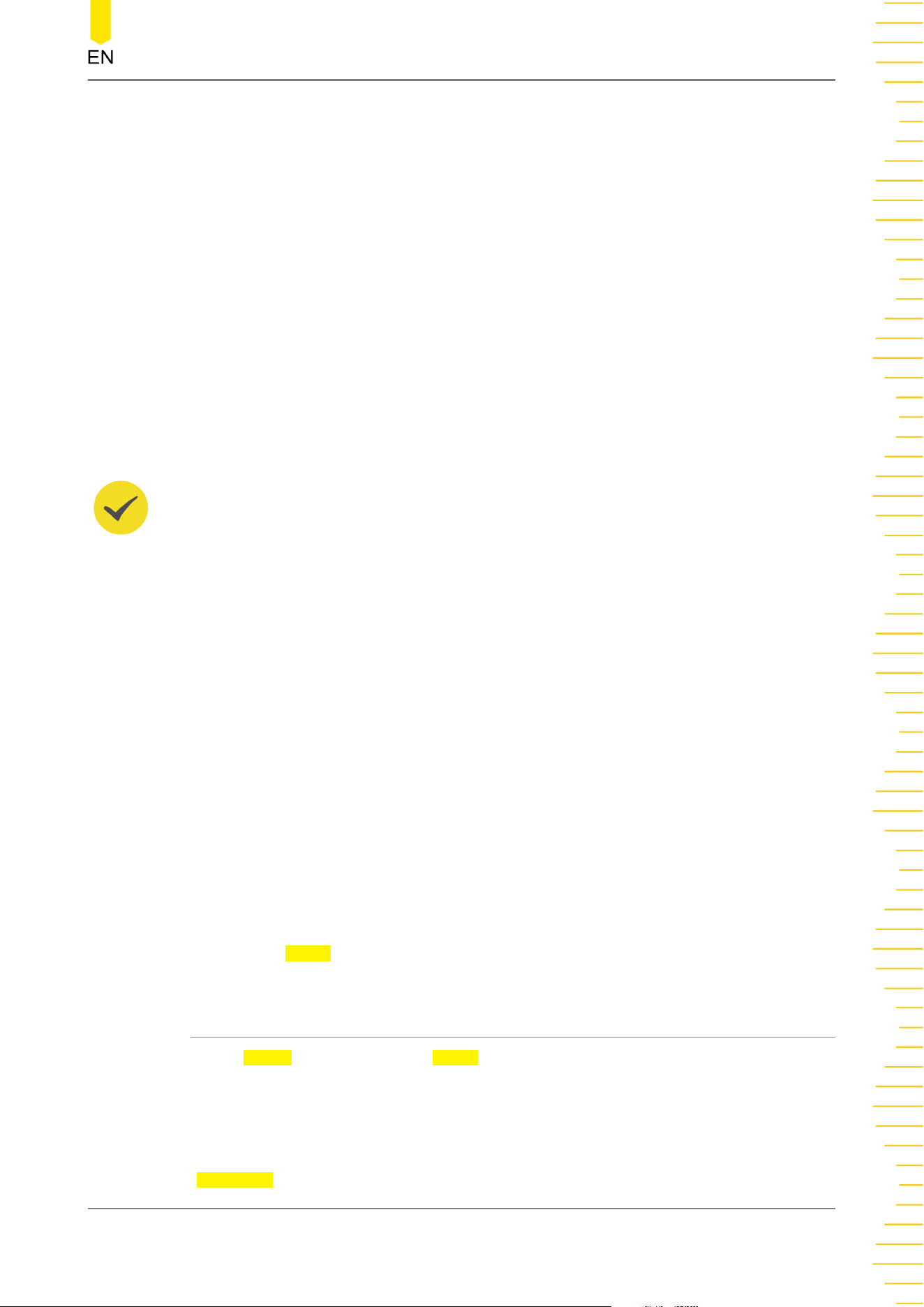
You are recommended to ask your network administrator for a gate address
available.
This setting will be saved in the non-volatile memory; if "Load Last" is set to
"Last", then DHCP and Auto IP are disabled at the next power-on. The
instrument will load the preset gateway automatically.
- Set the DNS address
You can set this parameter in Static IP mode. The format of the DNS address
is "nnn.nnn.nnn.nnn". The range for the first segment (nnn) of the address is
from 0 to 223 (except 127); and the range for the other three segments is
from 0 to 255. You are recommended to ask your network administrator for
an address available.
Generally, you do not need to set the DNS, so this parameter setting can be
ignored.
TIP
• When the three IP configuration types are all turned on, the priority of the parameter
configuration from high to low is "DHCP", "Auto IP", and "Static IP".
• The three IP configuration types cannot be all turned off at the same time.
mDNS
Click or tap the mDNS on/off switch to enable or disable the multicast Domain Name
System (mDNS). This system is used to provide the function of DNS server for service
discovery in a small network without a DNS server.
Host Name
A maximum of 26-byte strings can be supported.
GPIB
When using the GPIB interface, use the USB-GPIB interface converter to extend the
GPIB interface, and then use the GPIB cable to connect the instrument to the PC.
Configure the GPIB address. Its settable range is from 1 to 30. By default, it is 1.
Apply the Network Parameter Setting
Click or tap Apply to validate the current network parameter setting.
20.2 Basic Settings
In the Utility menu, click or tap Setup to enter the basic setting menu.
Language
This product supports menus in multiple languages, including the display of the help
information, prompt messages, and interface. Click or tap the drop-down button of
Language to select the specified system language.
System Utility Function Setting
Copyright ©RIGOL TECHNOLOGIES CO., LTD. All rights reserved.
DHO1000 User Guide
229
Loading ...
Loading ...
Loading ...
