Loading ...
Loading ...
Loading ...
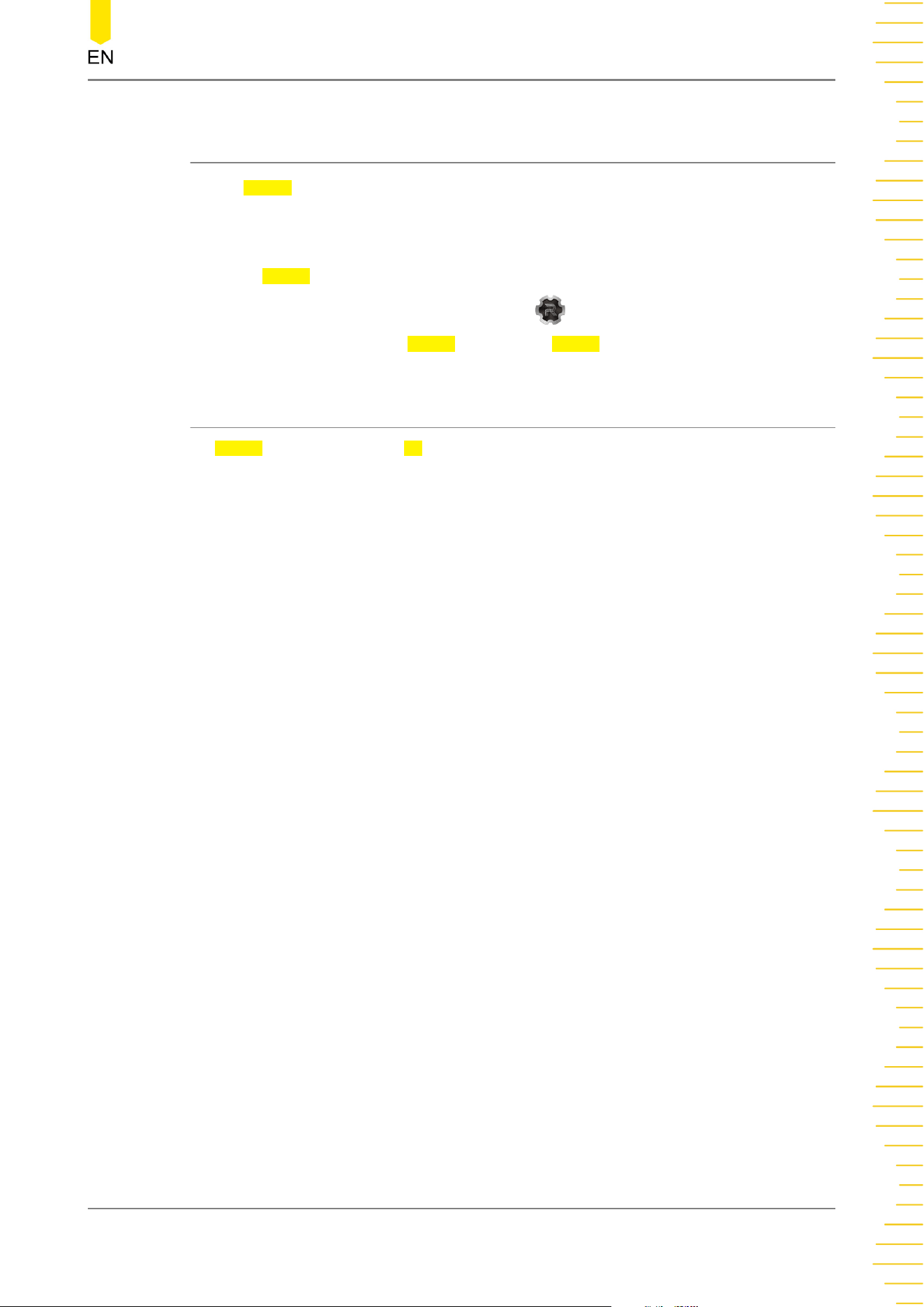
20
System Utility Function Setting
In the Utility menu, you can set the I/O parameters and the system-related function
parameters. You can enter the "Utility" menu in the following ways.
• Click or tap the Notification Area at the lower-right corner of the screen. Then
the Utility menu is displayed.
• Click or tap the function navigation icon at the lower-left corner of the
screen, and then select Utility to enter the Utility menu.
20.1 I/O Setting
In Utility menu, click or tap IO to enter the I/O setting menu to configure the
following parameters.
Network Status
Different prompts will be displayed according to the current network connection
status.
• Network Config Succeeded!
• Acquiring IP...
• IP Conflict!
• DISCONNECTED!
• DHCP Config Failed
• Read Status Fail!
• CONNECTED
• Invalid IP
• IP lost
• Please wait...
MAC Address
For each instrument, the MAC address is unique. When assigning the IP address for
the instrument, the system uses the MAC address to identify the instrument.
VISA Address
Displays the VISA address currently used by the instrument.
System Utility Function Setting
Copyright ©RIGOL TECHNOLOGIES CO., LTD. All rights reserved.
DHO1000 User Guide
227
Loading ...
Loading ...
Loading ...
