Loading ...
Loading ...
Loading ...
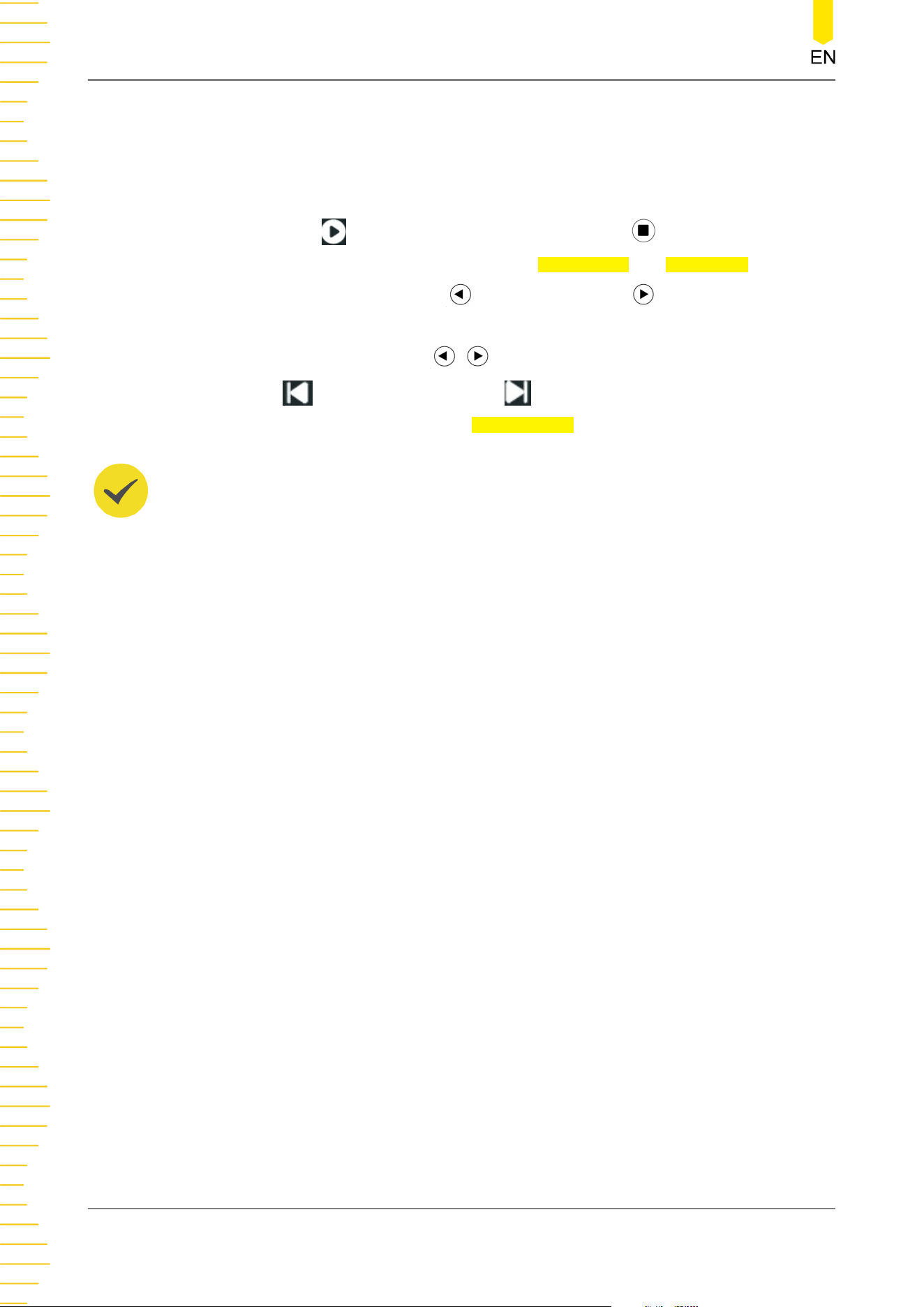
click or tap the play/stop key, it plays from the "Start Frame" and the number of
frames that can display on each screen page is (End Frame-Start Frame+1).
For example, if you set the start frame to 3 and the end frame to 9, it will play
from the 3rd frame and displays 7 frames at a page.
• Click or tap in the menu or press the front-panel key to start/stop
playing through the frames between the Start Frame and End Frame. During
playout, you can click or tap to play backward or to play forward. The
playout automatically stops when it reaches the left or right edges. When it
stops, you can click or tap / to go forward or backward. You can also click
or tap to go to the first page or to go to the last page. The current
page/total pages is indicated in Current Page.
TIP
During segment playing, you are not allowed to change the start/end frame.
Search and Navigation
DHO1000 User Guide
210
Copyright ©RIGOL TECHNOLOGIES CO., LTD. All rights reserved.
Loading ...
Loading ...
Loading ...
