Loading ...
Loading ...
Loading ...
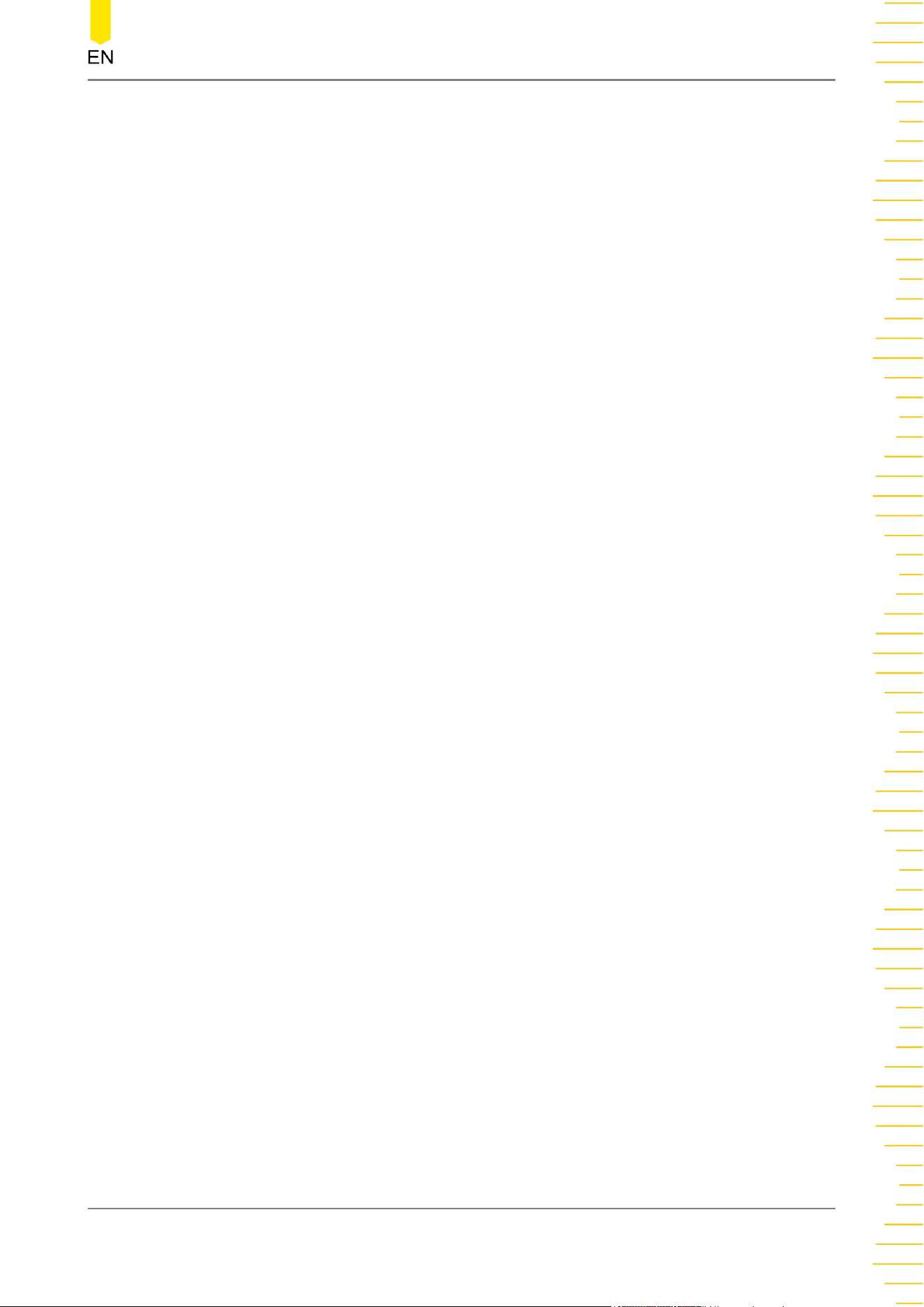
14.4 SPI Decoding.....................................................................................................................187
14.4.1 To Set the Source.................................................................................................... 188
14.4.2 To Set Mode and Data...........................................................................................188
14.4.3 Display-related Settings........................................................................................190
14.4.4 Event Table.................................................................................................................190
14.5 CAN Decoding..................................................................................................................191
14.5.1 Signal Configuration.............................................................................................. 192
14.5.2 Display-related Settings........................................................................................193
14.5.3 Event Table.................................................................................................................193
14.6 LIN Decoding....................................................................................................................194
14.6.1 Signal Configuration.............................................................................................. 195
14.6.2 Display-related Settings........................................................................................196
14.6.3 Event Table.................................................................................................................196
15 Multi-pane Windowing.........................................................................................................198
16 Waveform Recording and Playing.....................................................................................200
16.1 Common Settings............................................................................................................200
16.2 Record Options................................................................................................................ 201
16.3 Play Options......................................................................................................................202
17 Search and Navigation..........................................................................................................205
17.1 Search..................................................................................................................................205
17.2 Navigation..........................................................................................................................207
18 Display Control........................................................................................................................ 211
18.1 Display Type...................................................................................................................... 211
18.2 Persistence Time.............................................................................................................. 211
18.3 Waveform Intensity.........................................................................................................212
18.4 To Set the Screen Grid................................................................................................... 212
18.5 Display Settings................................................................................................................212
18.6 Show Scale.........................................................................................................................213
18.7 Color Grade....................................................................................................................... 213
18.8 Waveform Freeze.............................................................................................................213
19 Store and Load.........................................................................................................................214
19.1 To Enter the Storage Menu.......................................................................................... 214
19.2 To Save a File.....................................................................................................................214
19.2.1 Save Image................................................................................................................214
19.2.2 Save Wave..................................................................................................................216
19.2.3 Save Setup.................................................................................................................218
19.2.4 Binary Data Format (.bin)..................................................................................... 219
Copyright ©RIGOL TECHNOLOGIES CO., LTD. All rights reserved.
DHO1000 User Guide
V
Loading ...
Loading ...
Loading ...
