Loading ...
Loading ...
Loading ...
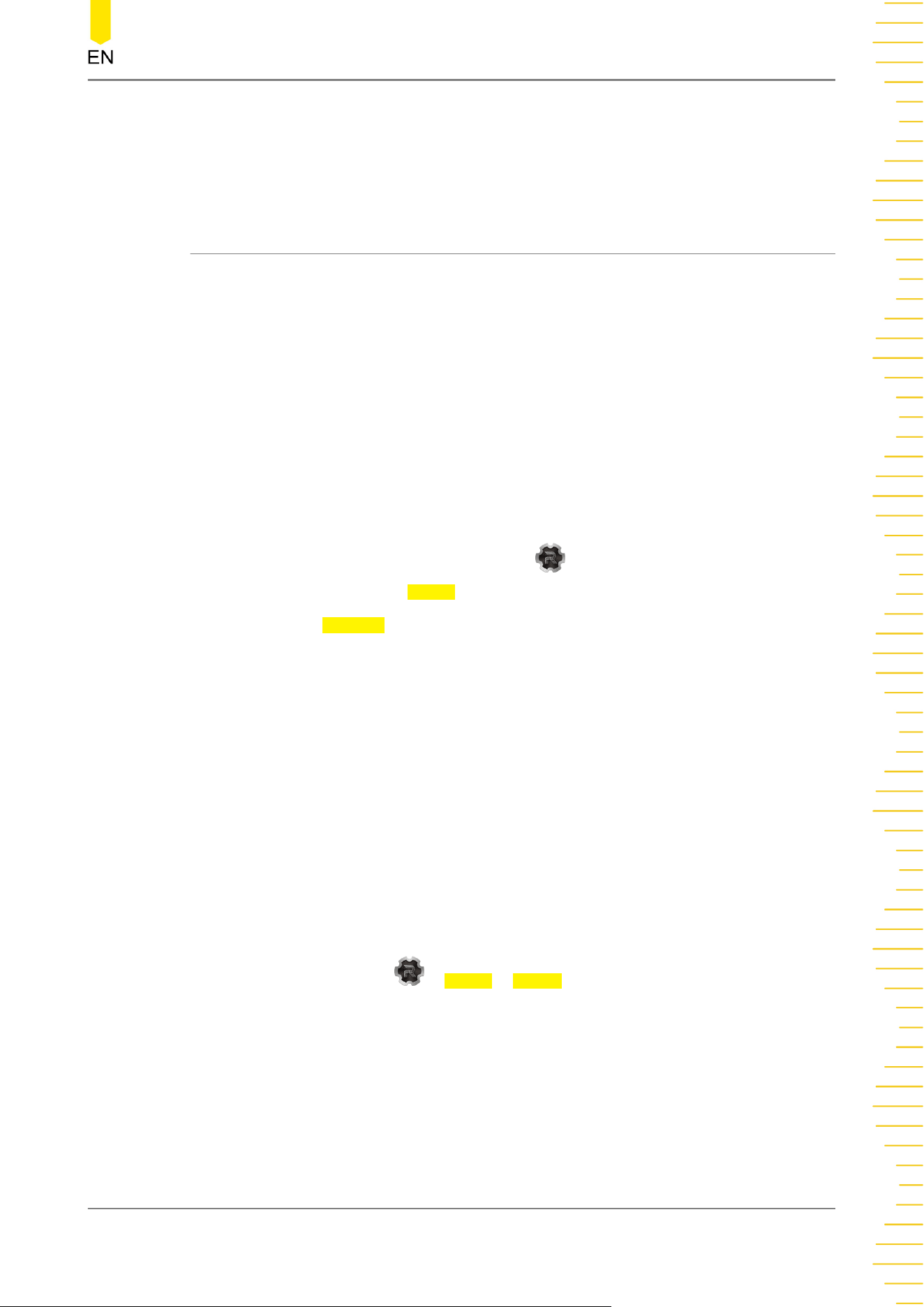
After that, you can get its help information by clicking on or tapping the link for the
desired item.
4.9 Viewing the Option Information and Install the
Option
This series oscilloscope provides multiple options to fulfill your measurement
requirements. If you need any of these options, order them according to the Order
No. available in "
Appendix A: Options and Accessories
", and then install the options
according to this section. Besides, you can also view the option installation status or
activate the newly purchased option.
View the installed option
The instrument is installed with the trial versions of the options before leaving factory.
The trial time starts from the time when you power on the instrument for the first
time, and the trial time is about 2,160 minutes. Perform the following operations to
view the name of the installed option and option installation status.
• Click or tap the function navigation icon at the lower-left corner of the
screen, and then select Utility to enter the utility function menu.
• Click or tap Options to view the option list.
Install the option
The option license is a string of fixed characters. The license file should be in specific
format, with the filename extension ".lic". After you purchase an option, you will
obtain a key (used for obtaining desired the option license code). Then, you can
install the option according to the following steps.
1. Obtain an option license
a. Log in to the RIGOL official website (
http://www.rigol.com
), click SERVICE
CENTRE > License Activation to enter the "Registered product license code"
interface.
b. In the software license registration interface, input the correct key, serial
number (click or tap > Utility > About to obtain the serial number of the
instrument), and verification code. Then click Generate to obtain the option
license.
2. Install the option
Sending the SCPI commands (:SYSTem:OPTion:INSTall <license>) to install options
is supported. For details, refer to
DHO1000 Programming Guide
.
Quick Start
Copyright ©RIGOL TECHNOLOGIES CO., LTD. All rights reserved.
DHO1000 User Guide
37
Loading ...
Loading ...
Loading ...
