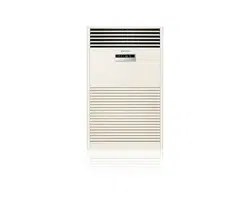Loading ...
Loading ...
Loading ...

65
English
INSTALLATION PARTS
7 DIP switch option
ON
1234
ON
1234
SW53 SW58
• DIP switch(SW53) option
On (default) Off
Switch 2 Disable snow prevention control Enable snow prevention control
Switch 3
Silence Mode option
Switch 4
• DIP switch(SW58) option
On(default) Off
Switch 1 Auto Silence Mode Manual Silence Mode
Switch 2 --
Switch 3 --
Switch 4 --
8 Silence Mode DIP switch option
• DIP switch (SW53) option
Switch 3 Switch 4 Operation
On On Disable Silence mode
On Off Silence mode 1st step
Off On Silence mode 2nd step
Off Off Silence mode 3rd step
9 Setting outdoor unit option switch and address manually
a Setting the option
ࣕ Press and hold K2 to enter the option setting.
(Only available when the operation is stopped)
ࣕ If you enter the option setting, display will
show the following.
ࣕ Seg 1 and Seg 2 will display the number for
selected option.
ࣕ Seg 3 and Seg 4 will display the number for
set value of the selected option.
• If you have entered option setting, you
can shortly press the K1 switch to adjust
the value of the Seg 1, Seg 2 and select
the desired option.
Example)
• If you have selected desired option, you can
shortly press the K2 switch to adjust the value
of the Seg 3, Seg 4 and change the function
for the selected option.
Example)
• After selecting the function for options,
press and hold the K2 switch for 2
seconds. Edited value of the option will
be saved when entire segments blinks
and tracking mode begins.
ki]_TXX^ZXjTWWpiptwhjGz{jluUGGG]\ YWYYTW[TW_GGG㝘㤸G`aXYa\X
Loading ...
Loading ...
Loading ...