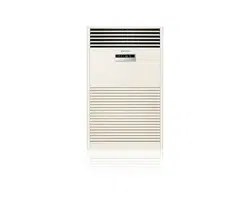Loading ...
Loading ...
Loading ...

11
English
USING PARTS
Using the air conditioner with the control panel
1 Press the On/Off button on the indoor unit control panel.
• The air conditioner will operate in Cool mode.
• To turn off the air conditioner, press the On/Off button again.
2 Press the Mode button to select the operation mode.
• You can select operation mode you want by pressing the Mode button.
• Each time you press the Mode button, the mode will change in order of
Cool, Auto, Dry and Fan.
3 Press the Temp and button to adjust the temperature.
• You can increase/decrease the temperature by 1°C.
4 Press the Fan Speed button to adjust the fan speed.
• Each time you press the Fan Speed button, the fan speed will change
ͱθʒʪθͱ˙࣍²˝˵࣎࣍Їϩͱ࣎࣍øͱи࣎ࢋ
5 Press the Turbo button to select Turbo mode
NOTE
• General and duct type air conditioners may show different Fan speeds.
ki]_TXX^ZXjTWWpiptwhjGz{jluUGGGXX YWYYTW[TW_GGG㝘㤸G`aXYa[Y
Loading ...
Loading ...
Loading ...