Loading ...
Loading ...
Loading ...
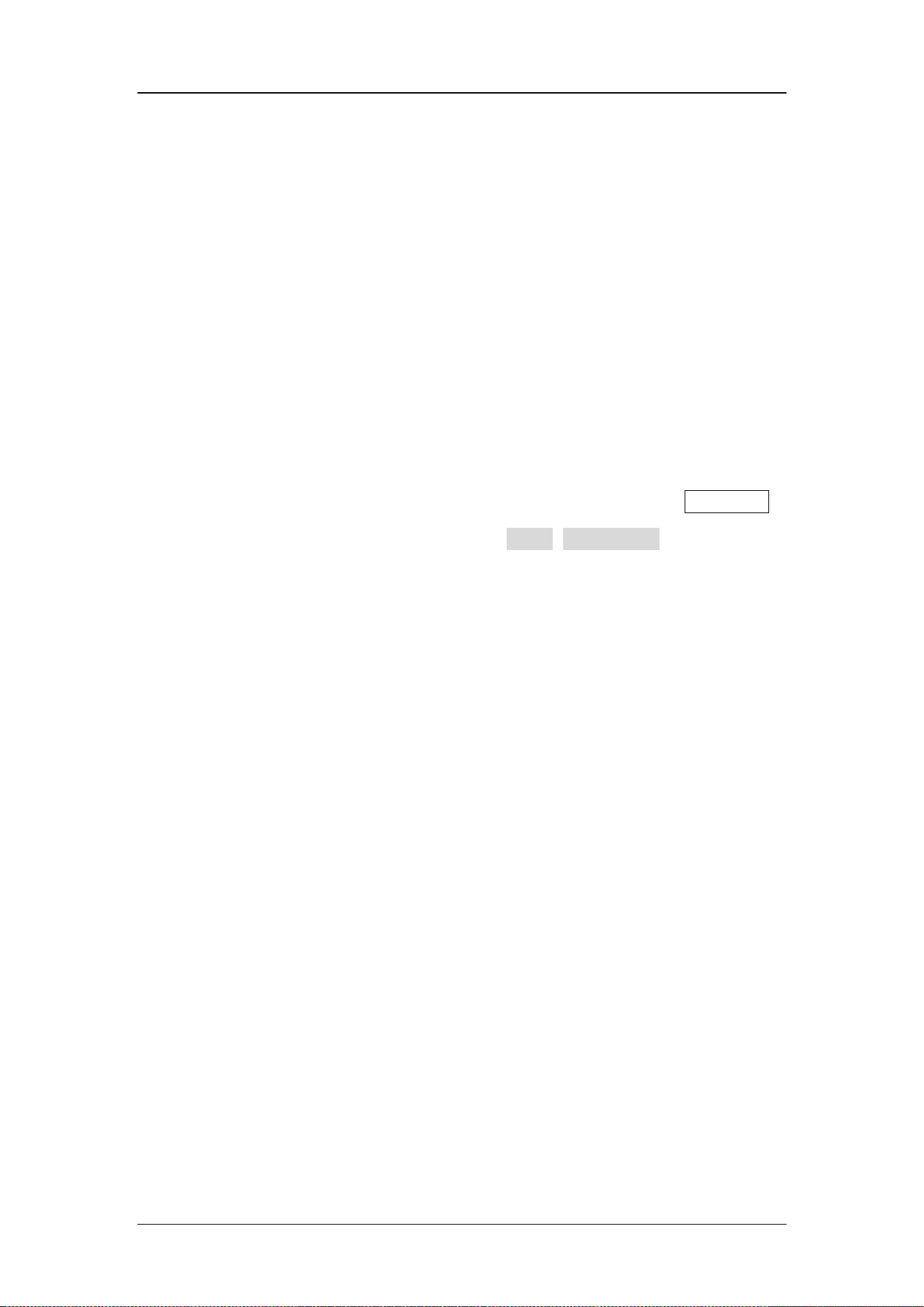
SDS6000A Series Digital Oscilloscope User Manual
int.siglent.com 337
Connect the SAG1021I to any USB host port of SDS6000A using a standard
USB cable. Users can edit and import arbitrary waveforms using the SIGLENT
EasyWave software or import edited waveforms through a U-disk.
SDS6000Pro-FG Option
For the installation of the SDS6000Pro-FG option, please refer to the section
"Install Option".
The oscilloscope interface will prompt "AWG device detected" after the
hardware connection with the SAG1021I is established. Press the WaveGen
button on the front panel, or touch the menu Utility>AWG Menu to recall the
AWG dialog box.
Loading ...
Loading ...
Loading ...