Loading ...
Loading ...
Loading ...
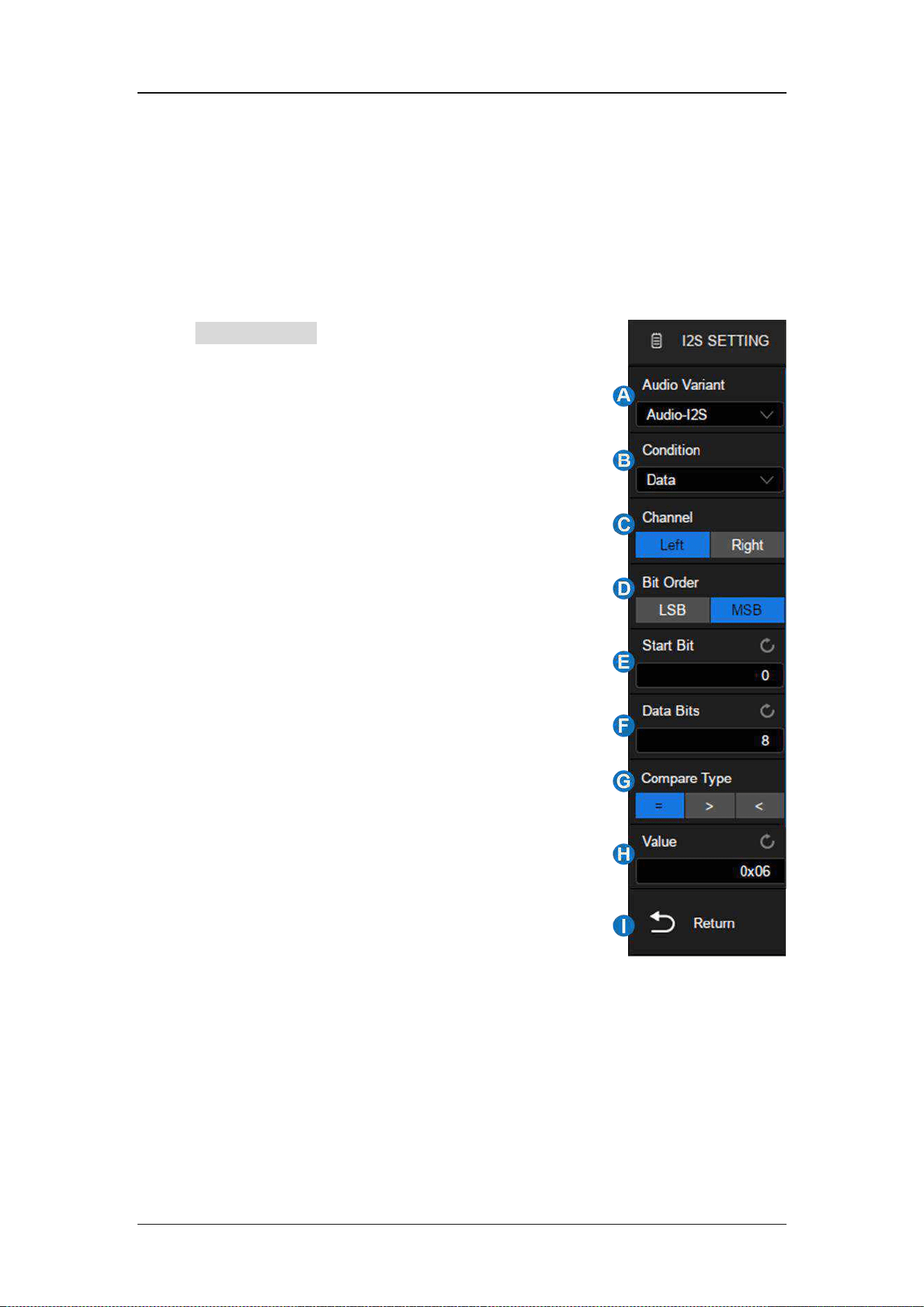
SDS6000A Series Digital Oscilloscope User Manual
int.siglent.com 175
The method of copying settings is the same as I2C signal settings. See "I2C
Signal Settings" for details.
17.9.2 I2S Trigger
Touch Trigger Setting in the I2S trigger dialog box to set
the trigger conditions:
A. Audio Variant: Audio-I2S, Audio-LJ, Audio-RJ
B. Trigger Condition: Data, Mute, Clip, Glitch,
Rising Edge, Falling Edge
C. Channel: Set the channel to trigger, Left or
Right
D. Set the bit order to MSB or LSB
E. Start Bit: The start bit of data, ranging from 0
to 31
F. Data Bits: Specify the number of bits per
channel, range from 1 to 32 bits
G. When the "Trigger Condition" is Data, set the
compare type to =, >, <
H. When the "Trigger Condition" is Data, set the
data value
I. Return to the previous menu
Trigger Condition
Data— Trigger on data.
Loading ...
Loading ...
Loading ...