Loading ...
Loading ...
Loading ...
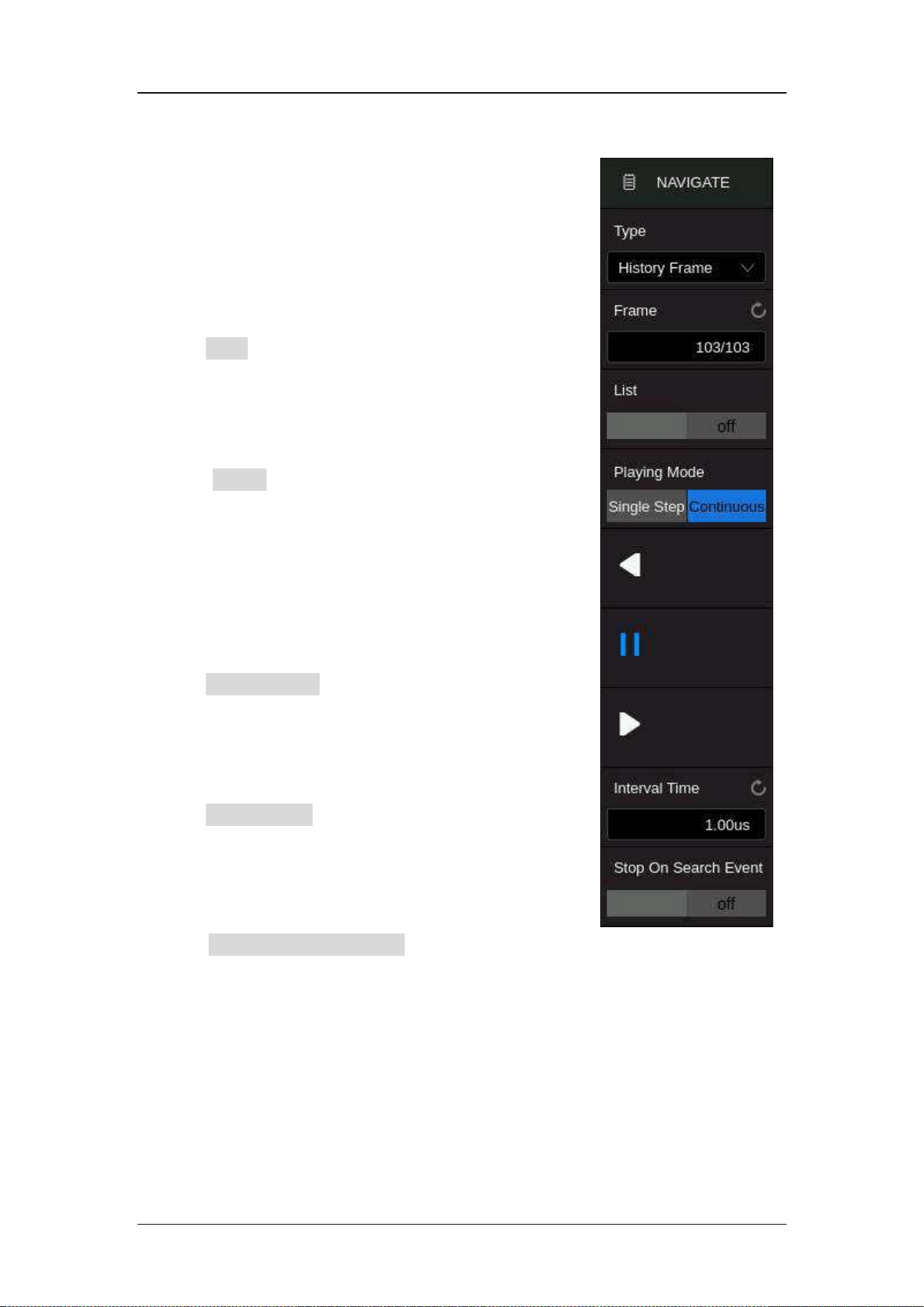
SDS6000A Series Digital Oscilloscope User Manual
2 5 6 int.siglent.com
Navigate by History Frame
When the history function is turned on, Navigate can
be used to play history frames (see the chapter
"History" for details of the history function).
Touch Type in the navigate dialog box to select the
navigate type as “History Frame”.
Touch Frame to set the frame number by the
universal knob or the virtual keypad. Press the
navigation buttons ◀ ,|| or ▶ on the menu to play
backward, stop, or play forward.
Touch Playing Mode to set the search event playing
mode.
Touch Interval Time to set the playing interval by the
universal knob or the virtual keypad.
Touch Stop On Search Event to set the stop play
condition: stop when the event is searched. This
setting is only valid when the search function is on.
The following is an example of an occasional runt signal to demonstrate how to
quickly locate and find events of interest by using the combination of Search
Loading ...
Loading ...
Loading ...