Loading ...
Loading ...
Loading ...
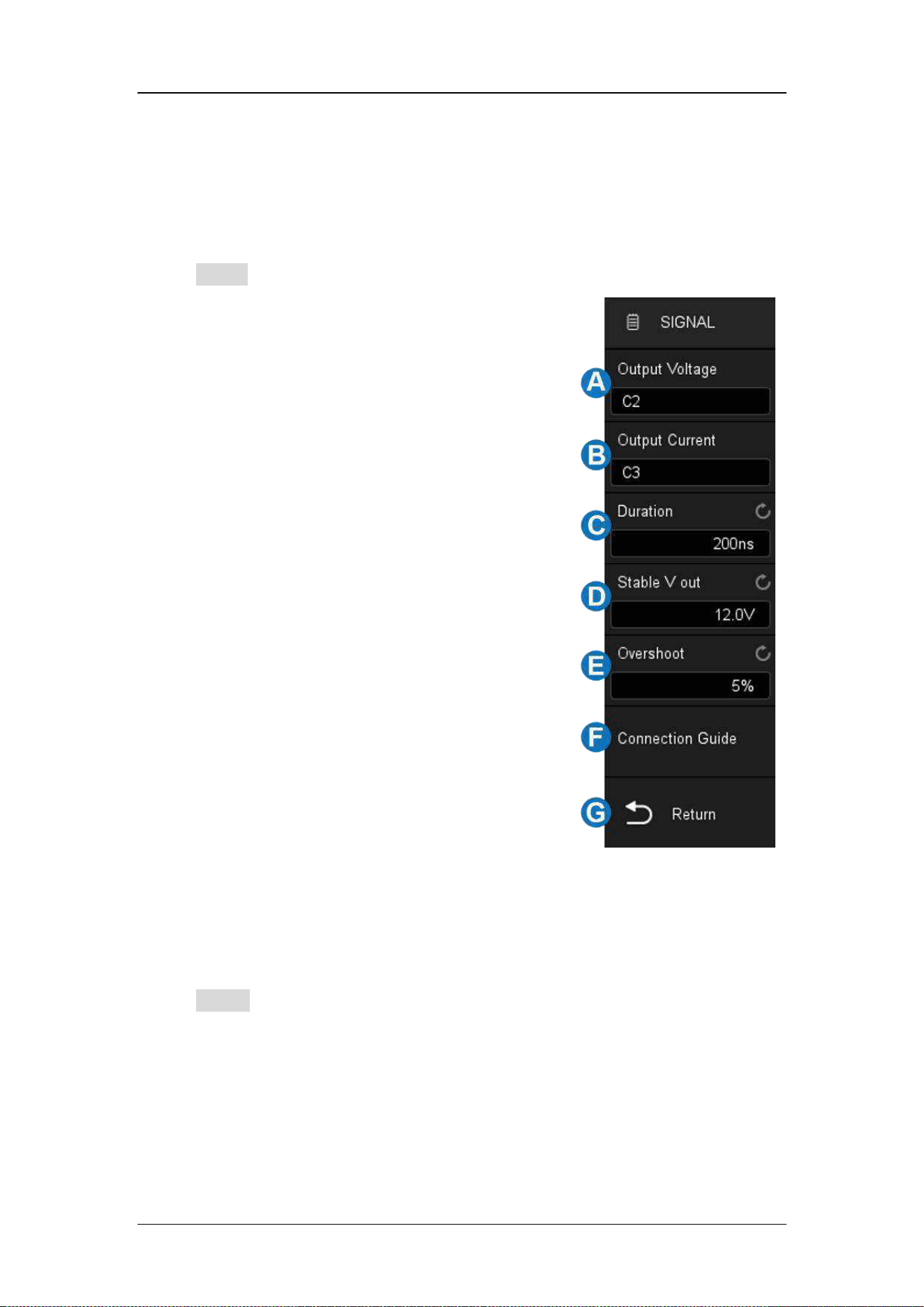
SDS6000A Series Digital Oscilloscope User Manual
2 9 8 int.siglent.com
last time that the output voltage enters the stable band.
Signal Settings
Touch Signal to recall signal settings dialog box:
A. Set the output voltage source
B. Set the output current source
C. Set the duration. The oscilloscope will set the
appropriate time base according to the
duration
D. Set the stable output voltage, i.e. the
expected output DC voltage of the power
supply in a stable state
E. Set the overshoot percentage of output
voltage, which can be used to determine the
stable band value of transient response and
adjust the vertical scale of the oscilloscope
F. View the connection guide
G. Return to the previous menu
Configuration
Touch Config to recall configuration dialog box:
Loading ...
Loading ...
Loading ...
