Loading ...
Loading ...
Loading ...
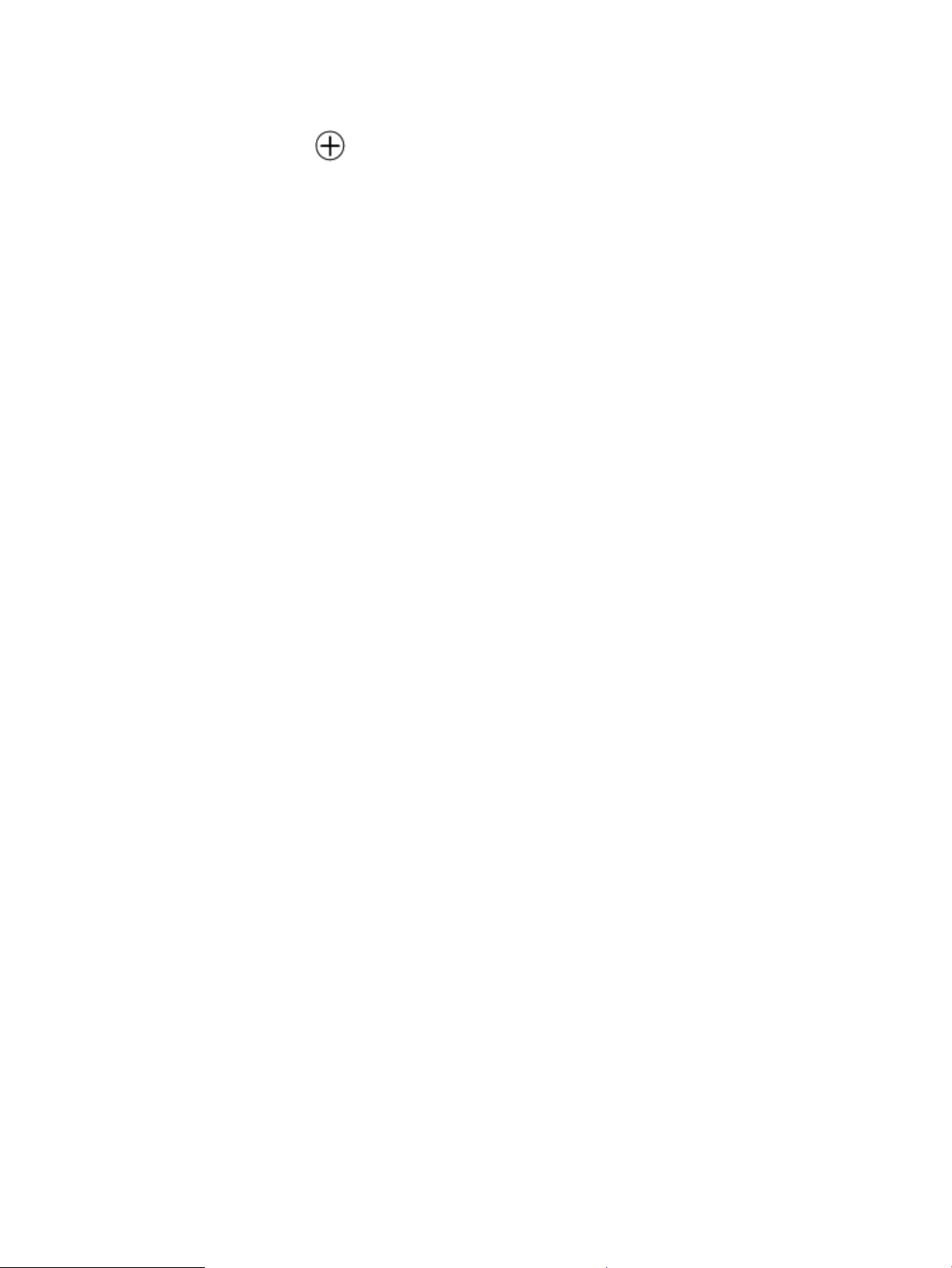
1. Open System Preferences and select Printers and Scanners.
2. Click the Plus icon to add the printer.
3. Choose your printer from the displayed list of network printers, and then click Add.
The computer installs the available drivers (print, scan, and fax, if applicable) for your printer.
ENWW Print using a computer 47
Loading ...
Loading ...
Loading ...