Loading ...
Loading ...
Loading ...
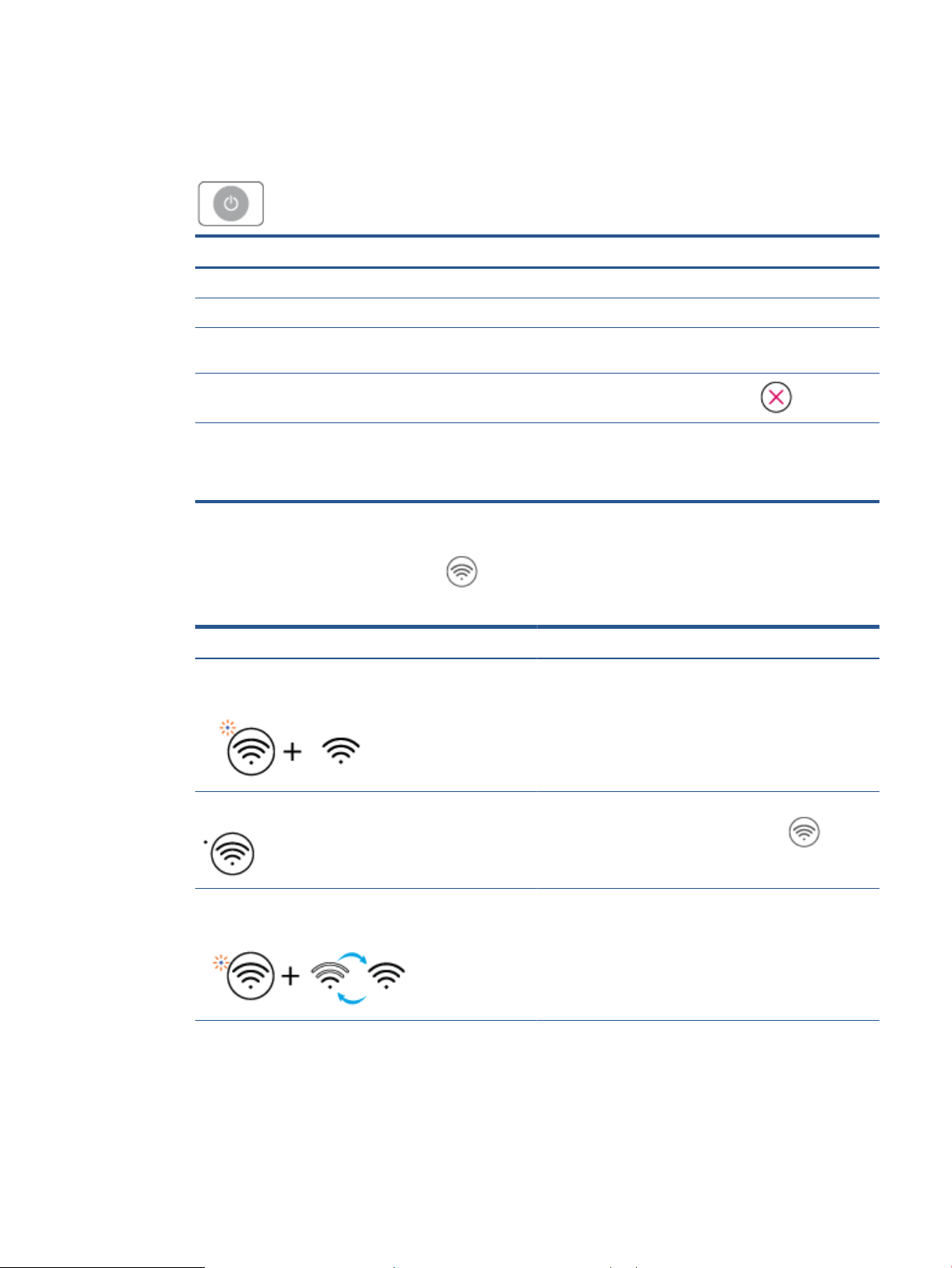
Control panel lights and display icons status
Power button light
●
Status Description
On The printer is on.
O The printer is powered o.
Dimmed The printer is in Sleep mode. The printer automatically enters Sleep mode after ve minutes of
inactivity.
Blinking
The printer is processing a job. To cancel the job, press the Cancel button ( ).
Blinking fast If the cartridge access door is open, close it. If the cartridge access door is closed and the light
is blinking fast, the printer is in an error state that you can resolve by following the on-screen
messages on the device you are printing from. If you do not see any onscreen messages, try
printing a document to generate an on-screen message.
Wireless light and icons
● The light next to the Wireless button ( ) and the wireless status icons on the display work together
to indicate the status of a wireless connection.
Status Description
The light next to the Wireless button is glowing steady blue
and the Signal Bars icon is visible on the display.
The printer is connected to a wireless network. The Signal Bars
indicate the wireless signal strength of the network that the
printer is connected to.
The Wireless light and the Wireless status icons are o. The wireless capability of the printer is o. To turn on the
wireless capability, press the Wireless button ( ).
The light next to the Wireless button is blinking blue and the
Signal Bars on the display are cycling.
The printer is in Auto Wireless Connect setup mode.
ENWW Control panel lights and display icons status 7
Loading ...
Loading ...
Loading ...