Loading ...
Loading ...
Loading ...
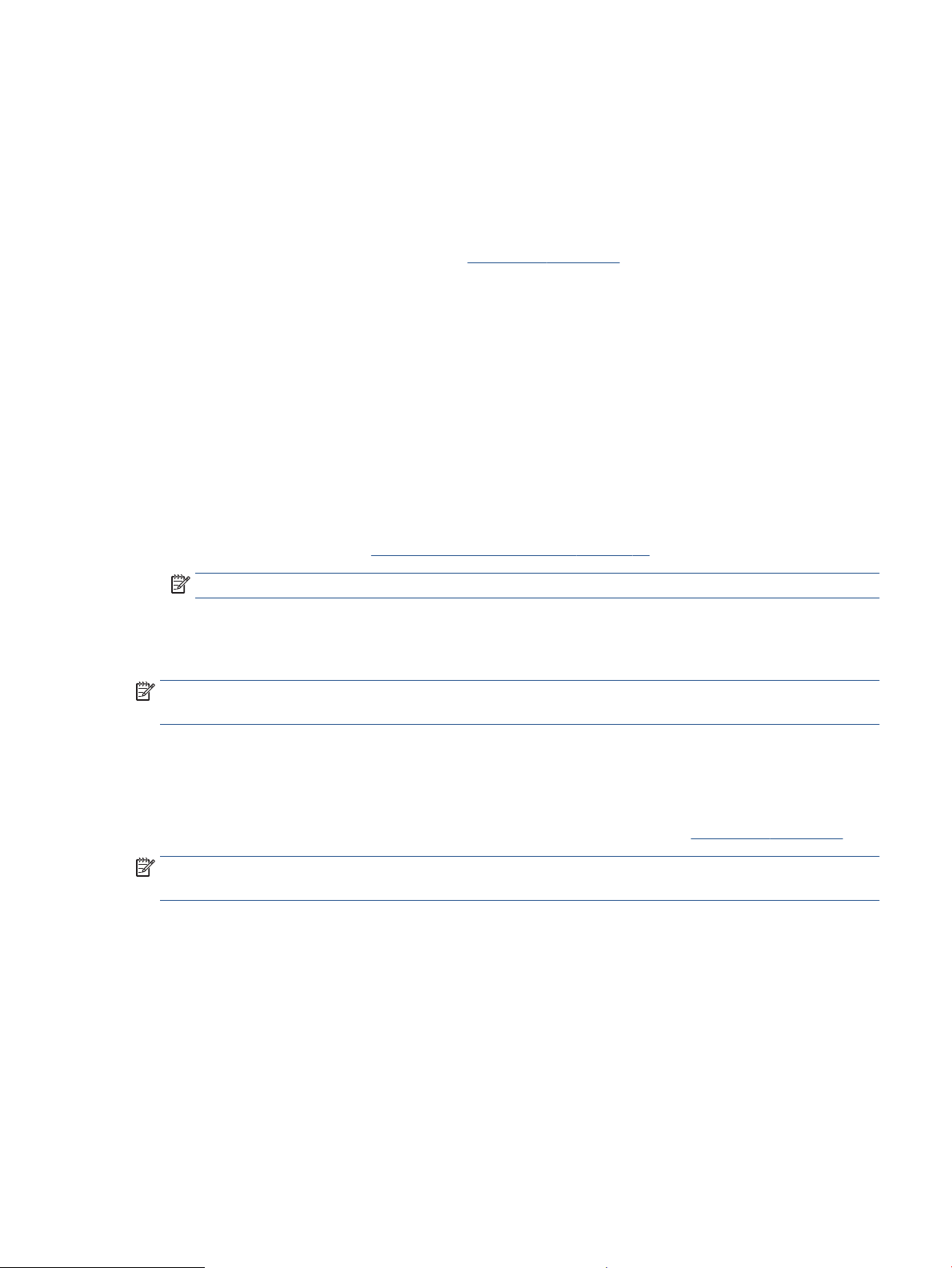
5. After you print the rst side, follow the onscreen instructions to reload the paper, and then click
Continue.
6. Click OK to print.
Print photos
Before printing photos, make sure you have photo paper loaded in the input tray and the output tray is open.
For more information about loading paper, see Load media on page 12.
To print a photo on photo paper (Windows)
1. From your software, select Print.
2. Make sure your printer is selected.
3. Click the button that opens the Properties dialog box.
Depending on your software application, this button might be called Properties, Options, Printer Setup,
Printer Properties, Printer, or Preferences.
4. Select the appropriate options on the Printing Shortcuts or Printing Shortcut tab.
To change other print settings, click the other tabs.
For more printing tips, see Printer settings tips (Windows) on page 49.
NOTE: If you change the paper size, ensure that you have loaded the correct paper in the input tray.
5. Click OK to return to the Properties dialog box.
6. Click OK, and then click Print or OK in the Print dialog box.
NOTE: After the printing is nished, remove unused photo paper from the input tray. Store the photo paper
so it does not start to curl, which could reduce the quality of your printout.
Print envelopes
Before printing envelopes, make sure you have envelopes loaded in the input tray and the output tray is open.
You can load one or more envelopes into the input tray. Do not use shiny or embossed envelopes or envelopes
that have clasps or windows. For more information about loading envelopes, see Load media on page 12.
NOTE: For specic details on how to format text for printing on envelopes, consult the help les in your
word application.
To print an envelope (Windows)
1. From your software, select Print.
2. Make sure your printer is selected.
3. Click the button that opens the Properties dialog box.
Depending on your software application, this button might be called Properties, Options, Printer Setup,
Printer Properties, Printer, or Preferences.
4. Select appropriate options from the Paper/Quality and Layout tabs and Advanced Options dialog box.
ENWW Print using a computer 45
Loading ...
Loading ...
Loading ...