Loading ...
Loading ...
Loading ...
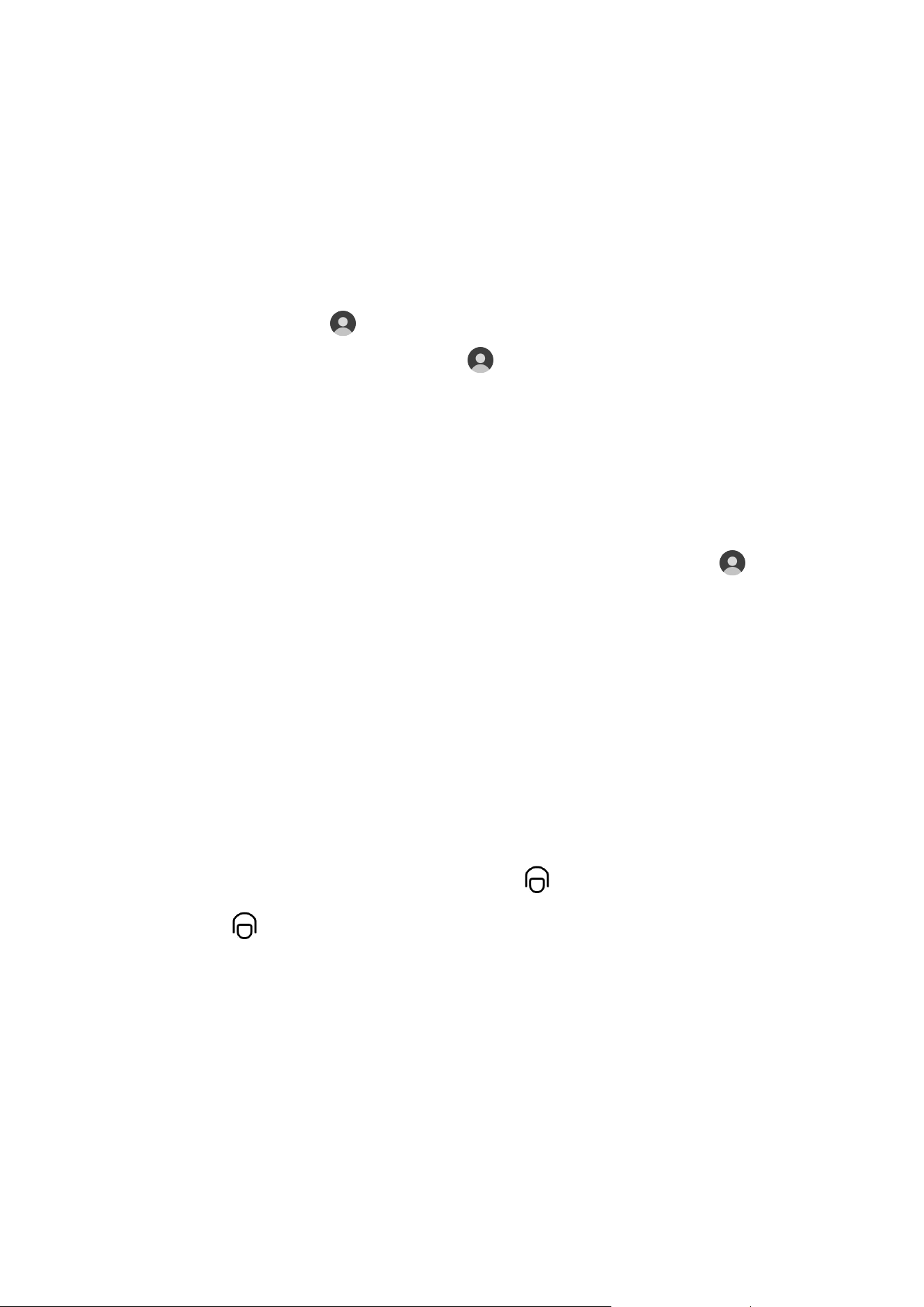
27
Or go to Settings > General settings > Multiple users.
• Tap Add guest to create a guest account.
• Tap Add user, and then enter User info to create a standard user
account.
Switching between user accounts
• On the home screen, swipe down from the top right corner of the
screen, and then tap to switch between dierent user accounts.
• On the lock screen interface, tap , then select the user you want to
switch to.
• Go to Settings > General settings > Multiple users, then select the user
account you want to switch to.
Deleting a user account
Swipe down from the top right corner of the screen. Tap > MORE
SETTINGS, select the account you want to delete, then tap Delete user to
delete accounts. You can also go to Settings > General settings > Multiple
users to delete accounts.
Global video beauty
Global video beauty automatically improves your appearance when you are
on a video call. Dierent backgrounds can also be set as needed.
Open the Quick settings panel, and then tap to open Global video beauty.
Press and hold to do the following:
• Enable Video call beauty.
• Move the Beauty slider to adjust the eect manually.
• Set One-touch cut to change the background behind you.
Loading ...
Loading ...
Loading ...
