Loading ...
Loading ...
Loading ...
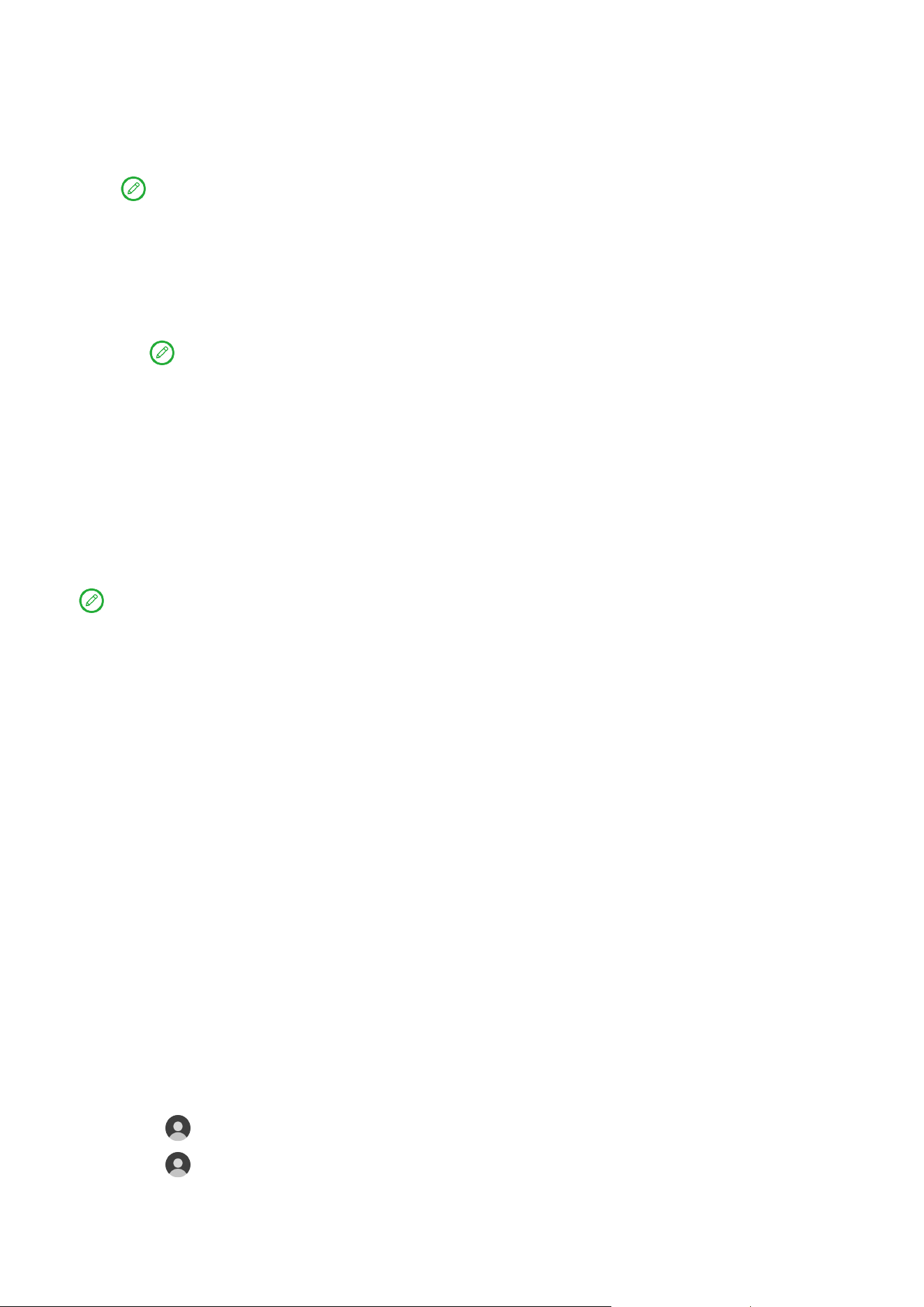
26
•
Extended Mode
Open tablet’s apps or files on the monitor screen when using the
monitor as a second screen.
Apps on the tablet and monitor are opened separately.
– Pointer position
Go to Settings > More Connections > Projection and select where
the monitor is placed. The pointer can move between two screens
through the edge of the tablet.
• Requires an external mouse, or you can use the touchpad
with a physical keyboard.
• Data rates and performance ratings are dependent on the
connected devices.
– Settings for sound output device and display
Go to Settings > More Connections > Projection > Extended mode,
select output device for sound, or switch resolution and output frame
rate.
Some apps may restrict screen mirroring capabilities.
Multiple users
Multi-User Preferences
There are three user types:
• Owner: An owner has full control over all user permissions and manages
all user accounts.
• Guest: There is only one guest account. A guest has restricted access to
the device.
• New user: There can be multiple standard user accounts.
Creating new user accounts
Swipe down from the top right corner of the screen.
• Tap > Add user to create a standard user account.
• Tap > Add guest to create a guest account.
Loading ...
Loading ...
Loading ...
