Loading ...
Loading ...
Loading ...
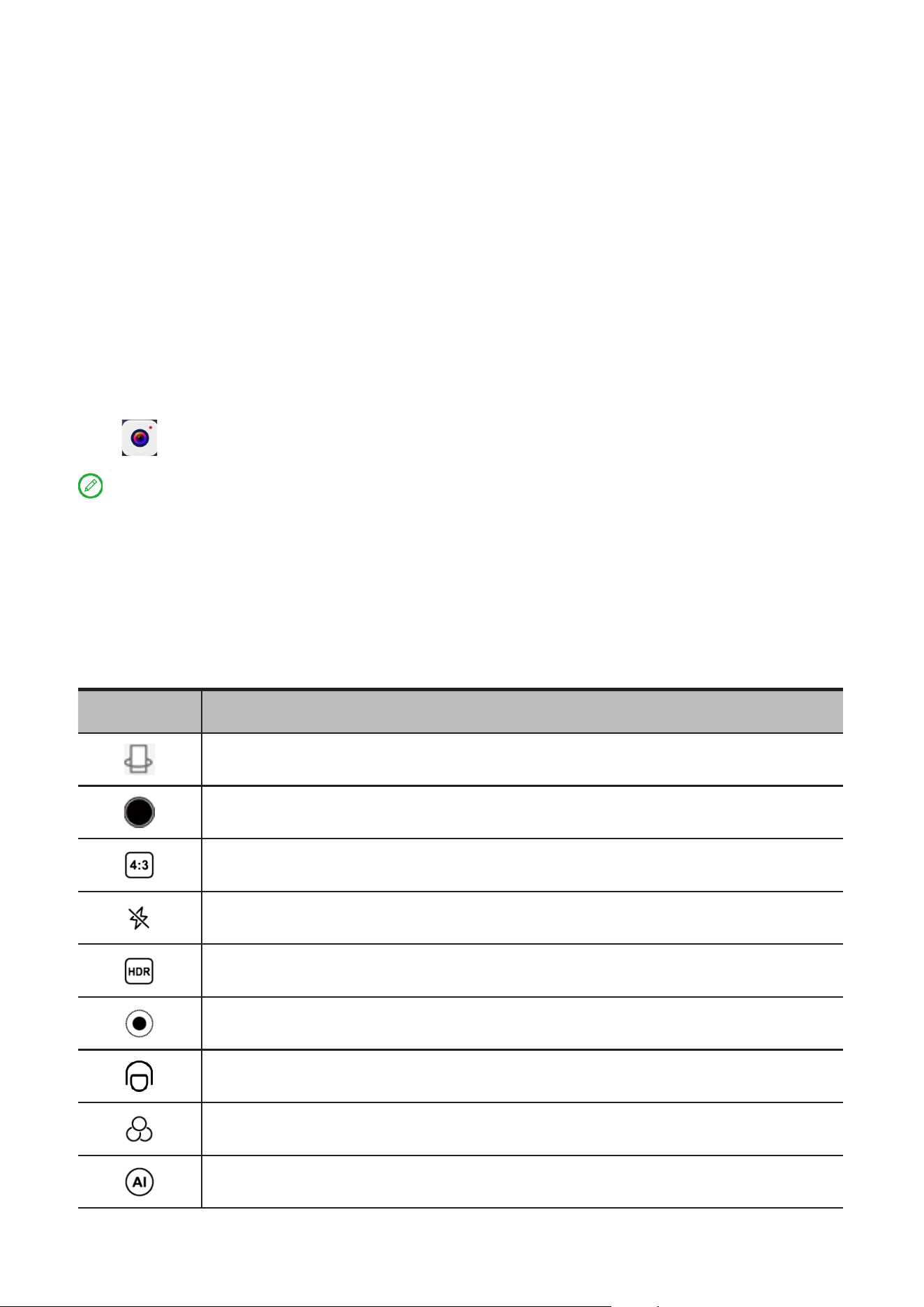
21
Apps
Camera
Open Camera
Tap on the home screen to open Camera.
On some models, the app may not appear on the home screen. You can
open the list of all apps and find the app.
Camera settings
Use the icons on the main camera screen and the settings menu to configure
your camera’s settings
.
Icon Description
Switch to front camera or rear camera
Take a photo
Select photo size
Set flash settings
Turn HDR on and o
Blur the background
Apply beauty eects
Select a filter and preview the eect
Turn AI photo assistant on and o
Loading ...
Loading ...
Loading ...
