Loading ...
Loading ...
Loading ...
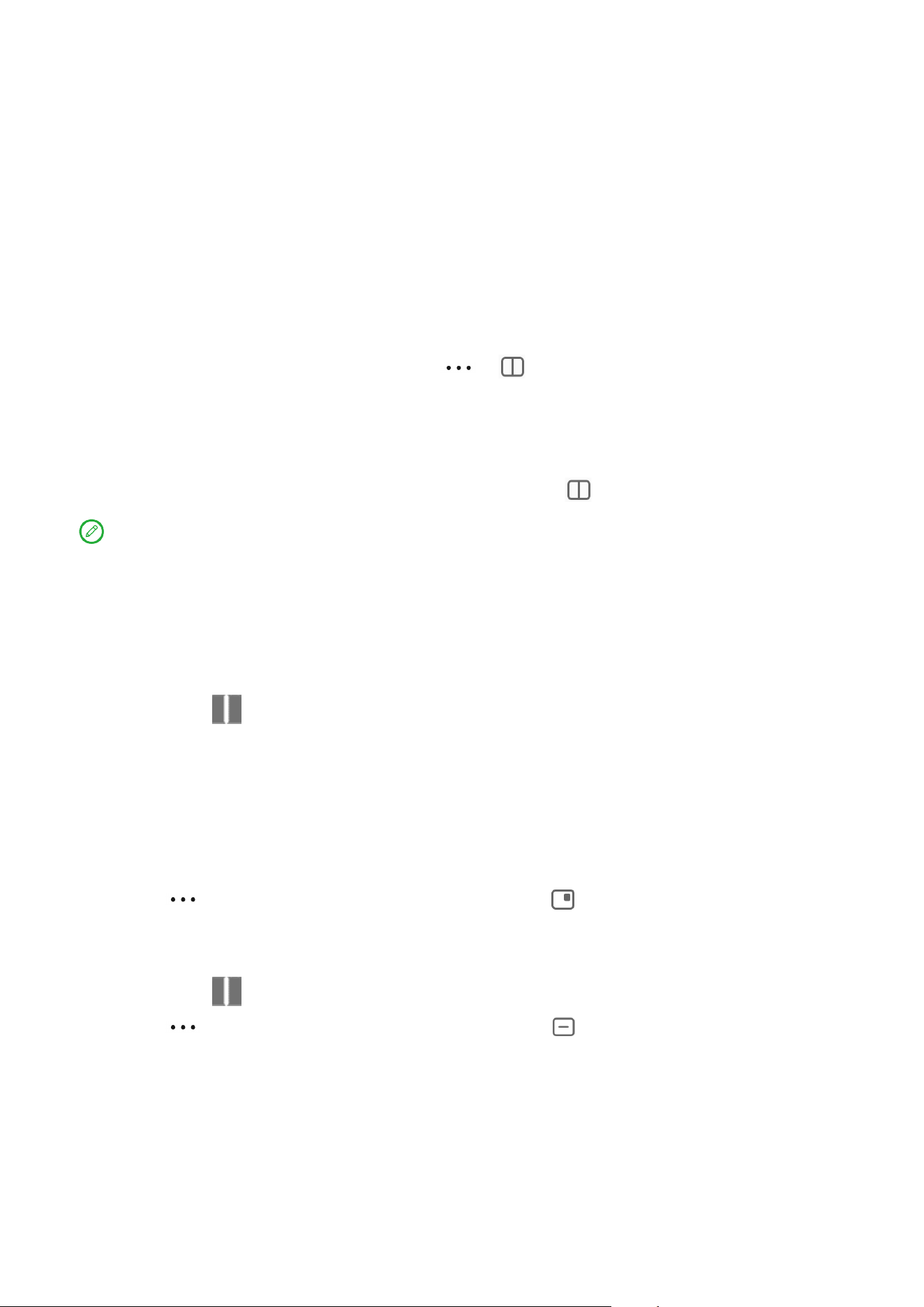
15
Enable split screen mode
To open split screen, do one of the following:
- Method one:
1. In full-screen mode of the app, open the list of all apps.
2. Select the app you want to split, press and drag the app icon to the edge
of the screen.
- Method two:
In full-screen mode of the app, tap > .
- Method three:
1. Open the list of the open apps.
2. Press and hold an app window, and then tap .
Not all applications support split screen mode.
Manage the split screen
In split screen mode, you can do the following:
• Adjust the split screen size
Slide the in the middle of the screens to adjust the split screen size.
• Replace the second app
Press and drag the app to the edge of the screen until the screen color
turns grey.
• Switch split screen to floating window
Tap at the top of the app and then tap .
Exit split screen mode
• Slide the to the edge of the screen.
• Tap at the top of the app and then tap .
Digital Wellbeing & parental controls
With Digital Wellbeing & parental controls, you can access real-time reports
Loading ...
Loading ...
Loading ...
