Loading ...
Loading ...
Loading ...
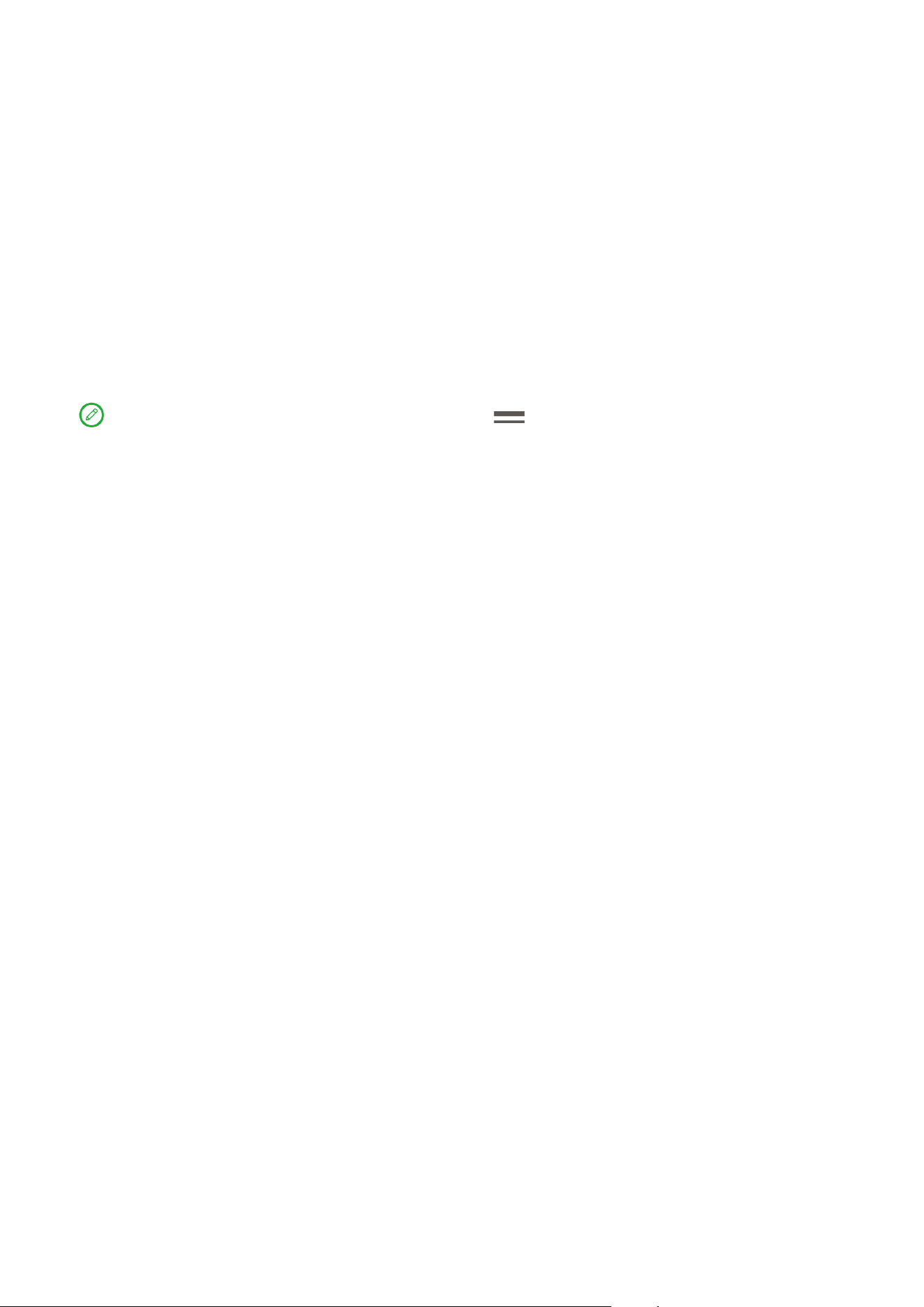
20
an app to modify the permission.
Language
You can add frequently-used languages to your list and set your system
language.
1. Go to Settings > General settings > Languages & input > Languages.
2. Tap Add a language and select the language that you want to add.
3. Tap Change.
Set the system language by dragging to the top of the list.
Loading ...
Loading ...
Loading ...
