Loading ...
Loading ...
Loading ...
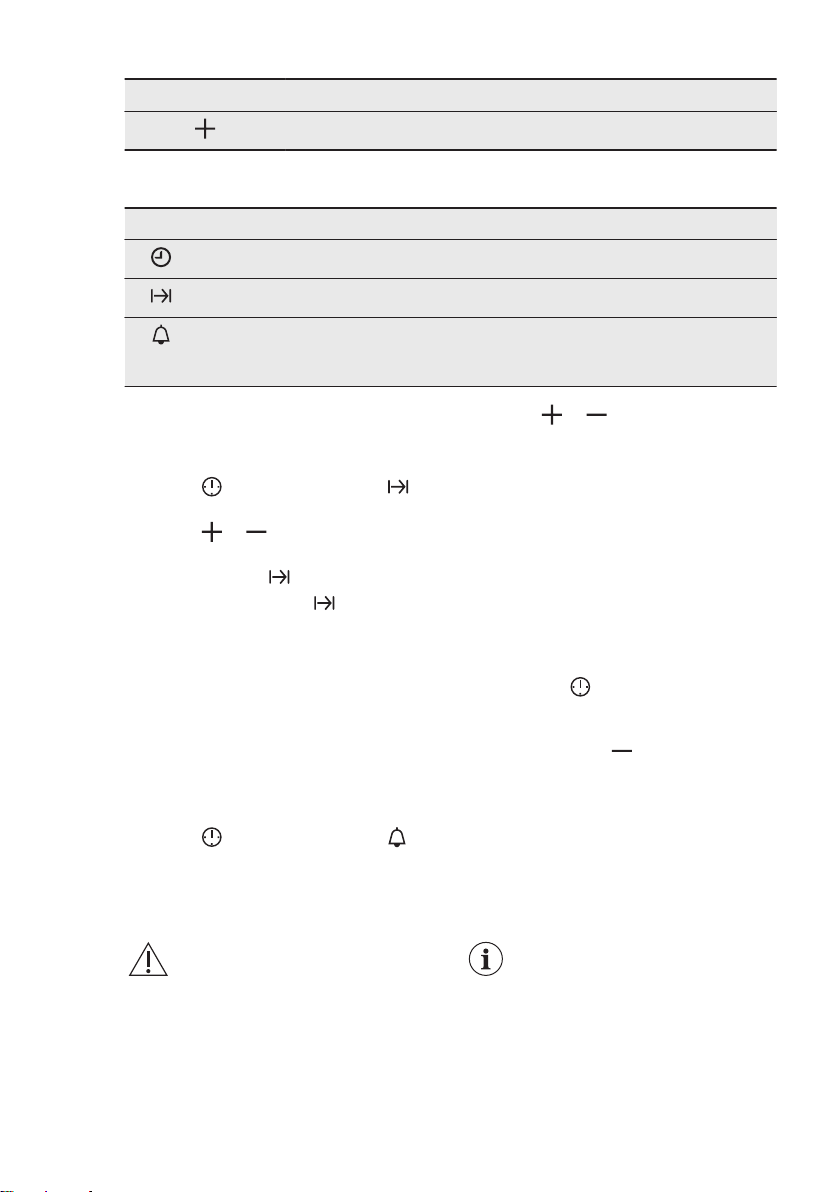
Button Function Description
PLUS To set the time.
10.3 Clock functions table
Clock function Application
TIME OF DAY To set, change or check the time of day.
DURATION To set how long the oven operates.
MINUTE MIND‐
ER
To set countdown time. This function has no effect on
the operation of the oven. You can set the MINUTE
MINDER at any time, also when the oven is off.
10.4 Setting the DURATION
1. Set an oven function and
temperature.
2. Press
again and again until
starts to flash.
3. Press or to set the DURATION
time.
The display shows .
4. When the time ends,
flashes and
an acoustic signal sounds. The
appliance deactivates automatically.
5. Press any button to stop the acoustic
signal.
6. Turn the knob for the oven functions
and the knob for the temperature to
the off position.
10.5 Setting the MINUTE
MINDER
1. Press again and again until
starts to flash.
2. Press or to set the necessary
time.
The Minute Minder starts automatically
after 5 seconds.
3. When the set time ends, an acoustic
signal sounds. Press any button to
stop the acoustic signal.
4. Turn the knob for the oven functions
and the knob for the temperature to
the off position.
10.6 Cancelling the clock
functions
1. Press the again and again until
the necessary function indicator
starts to flash.
2. Press and hold .
The clock function goes out after some
seconds.
11. OVEN - USING THE ACCESSORIES
WARNING!
Refer to Safety chapters.
11.1 Inserting the accessories
Wire shelf:
The wire shelf has a special
shape in the rear which
helps with the heat
circulation.
www.electrolux.com18
Loading ...
Loading ...
Loading ...
