Loading ...
Loading ...
Loading ...
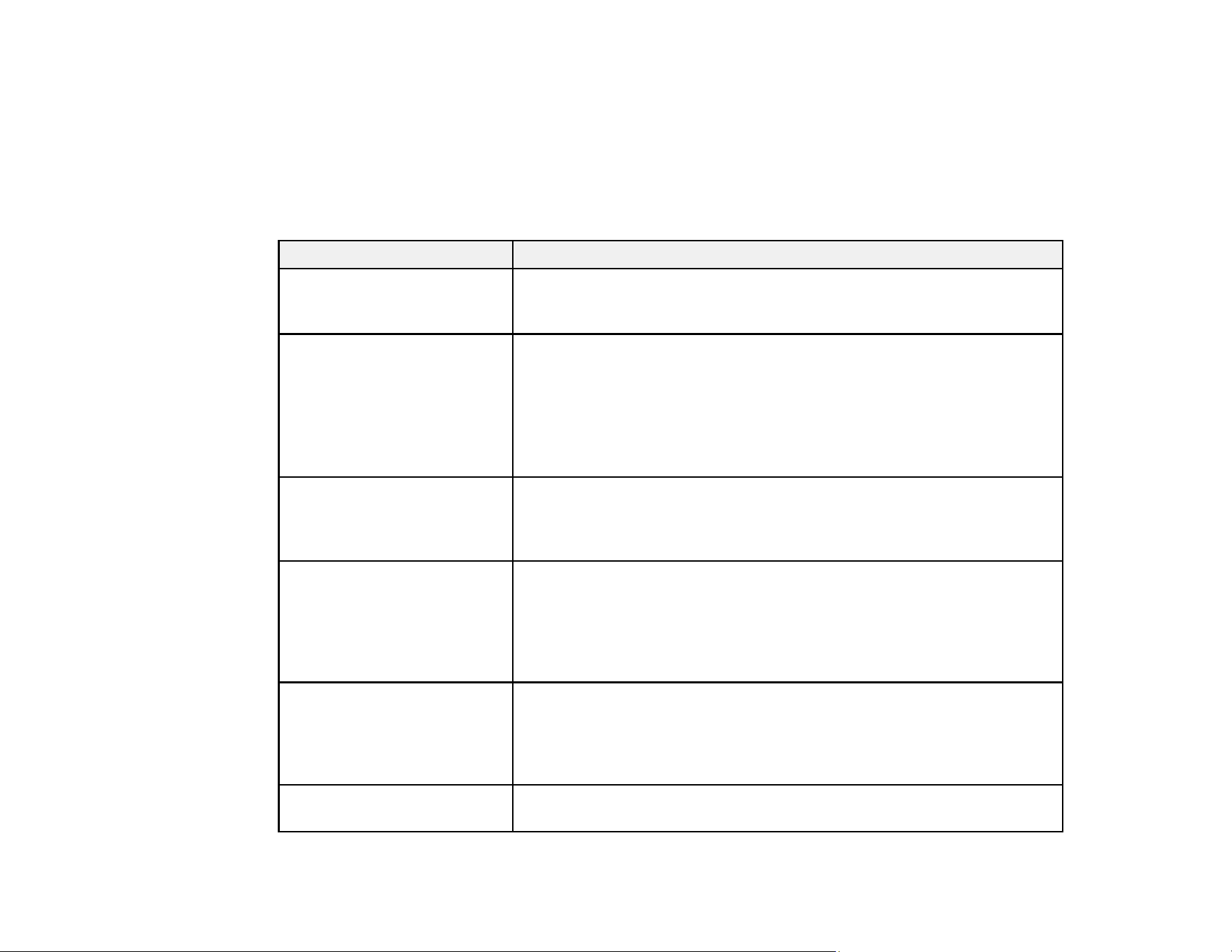
40
Available Software
The table below provides an overview of the software available for your product.
You can download and install the necessary software from the Epson website using the instructions on
the Start Here sheet.
Note: An internet connection is required to obtain the product software.
Software Description
Epson ScanSmart Allows you to easily and efficiently digitize originals if you want to save
scanned data to your computer. See the software help for detailed
information on using the application.
Epson Scan 2 Scanner driver that allows you to control the scanner (accessible
through the Epson ScanSmart settings). You can adjust the size,
resolution, brightness, contrast, and quality of the scanned image. See
the software help for more information on using the application.
Note: For Windows Server operating systems, make sure the Desktop
Experience feature is installed.
Epson Smart Panel Allows you to scan documents using devices such as smart phones and
tablets. You can save the scanned data in smart devices or cloud
services, and send by e-mail. Download and install Epson Smart Panel
from the App Store or Google Play.
Epson Software Updater Periodically checks for software updates and then notifies you and
installs the software if an update is available. You can select the interval
for update checks and make settings for receiving update notifications.
In addition to driver updates, also allows you to update product firmware
and previously installed applications, and install additional software that
is compatible with your product.
Web Config Pre-installed software that allows you to access your scanner from a
web browser via a network, and perform administrative functions such
as updating firmware and configuring network and advanced security
settings. To use WebConfig, connect the scanner and the computer or
device to the same network.
EpsonNet Config Allows you to set network interface addresses and protocols. See the
software help for more information on using the application.
Loading ...
Loading ...
Loading ...
