Loading ...
Loading ...
Loading ...
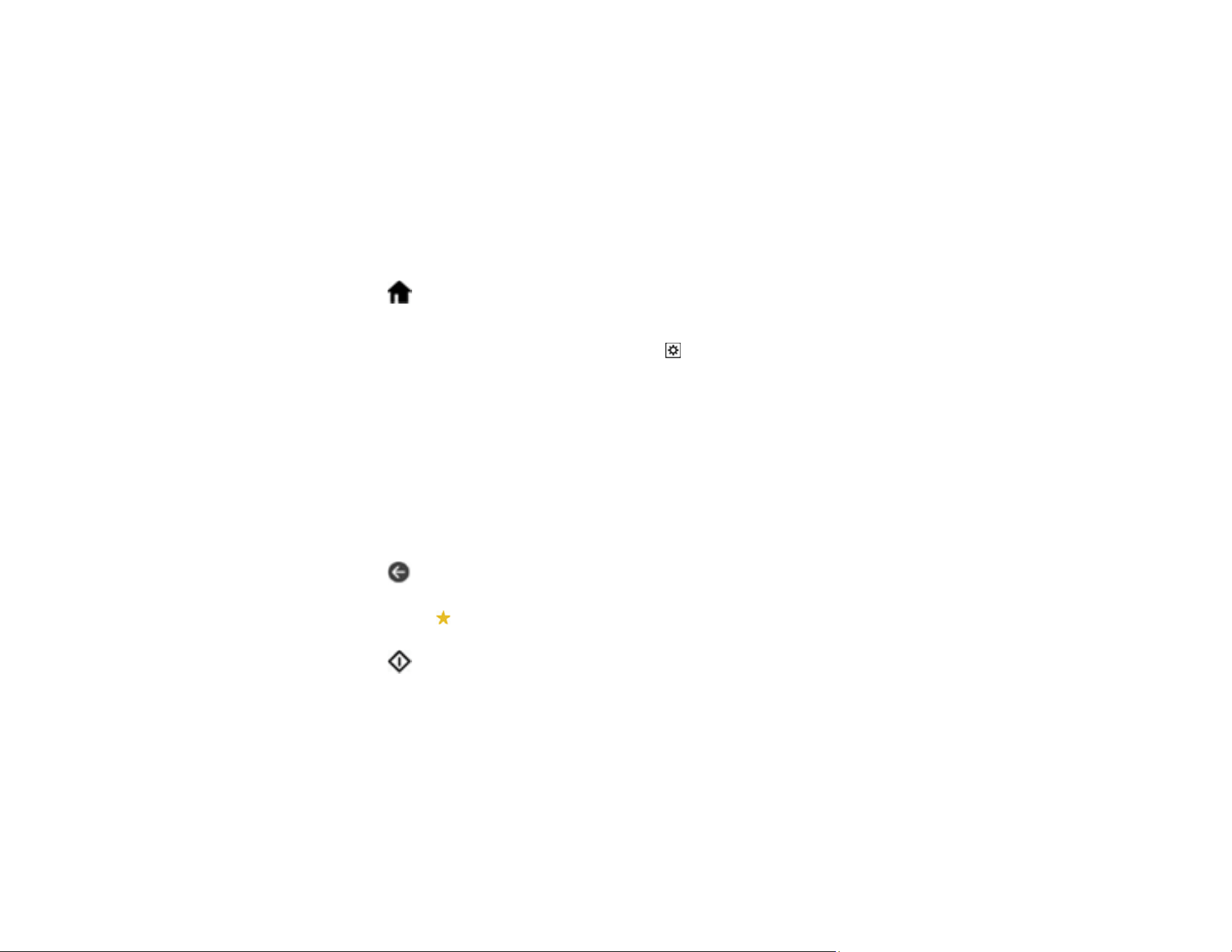
124
Scanning to a Connected Computer
You can scan an original from the control panel using Epson ScanSmart.
1. Make sure you installed the product software and connected the product to your computer or
network.
Note: Restart your computer after installing the product software to enable scanning from the control
panel.
2. Place your original on the product for scanning.
3. Select the home icon, if necessary.
4. Select Computer.
5. If you want to change the scan settings, tap the icon and select from the following options:
• To stop scanning when a double feed is detected, select Double Feed Stop Timing and select a
timing option.
• To stop scanning when an original containing staples is detected, select Paper Protection and
select the setting you want to use.
Note: Turning this function on will not always prevent damage to your originals.
• To detect dirt on the glass surface inside the product, select Glass Dirt Detection and select the
setting you want to use.
6. Select the icon to view the job settings.
Note: Select the presets icon to save your settings as a preset.
7. Select the start icon to start scanning.
Epson ScanSmart opens and your product scans the original and sends the scanned file to the
connected computer.
Parent topic: Starting a Scan Using the Product Control Panel
Related tasks
Scanning Using Presets
Scanning to the Cloud
Entering Characters on the LCD Screen
Loading ...
Loading ...
Loading ...
