Loading ...
Loading ...
Loading ...
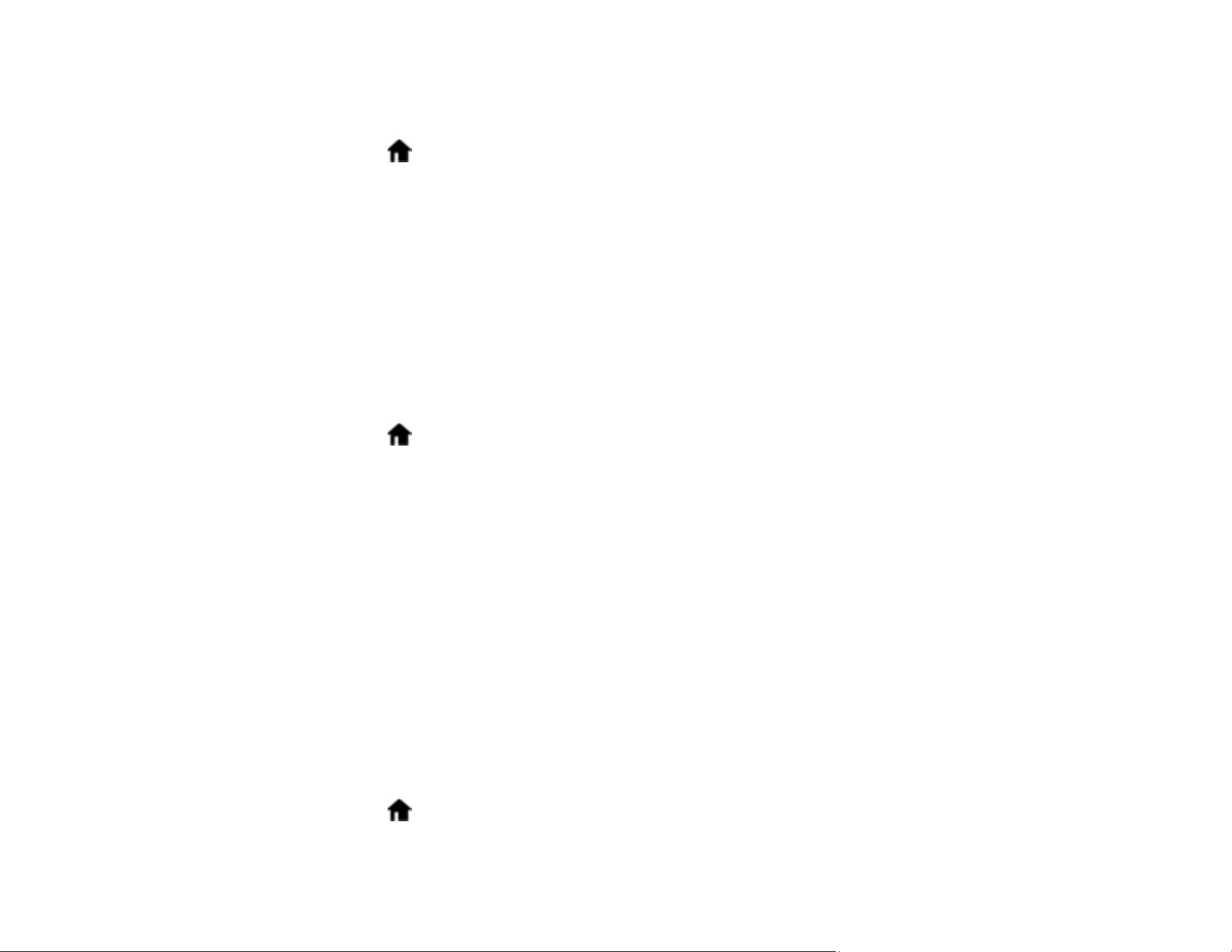
36
Note: This setting can be locked by an administrator. If you cannot access or change this setting,
contact your administrator for assistance.
1. Select the home icon, if necessary.
2. Select Settings > Basic Settings.
3. Scroll down and select Direct Power On.
4. Select On.
Parent topic: Using the Control Panel
Changing Regular Cleaning Alert Settings
You can set an alert to appear to remind you to perform regular cleaning after a certain number of scans.
Note: This setting can be locked by an administrator. If you cannot access or change this setting,
contact your administrator for assistance.
1. Select the home icon, if necessary.
2. Select Settings > Regular Cleaning Alert Settings.
3. Do the following:
• Set the Warning Alert Setting to On to receive a notification when it is time to clean inside the
scanner.
• On the Count Alert Setting screen, use the + and – icons to change the number of scans before
the notification appears.
4. Select OK to exit.
Parent topic: Using the Control Panel
Changing Roller Replacement Alert Settings
You can set an alert to appear to remind you to replace the roller after a certain number of scans.
Note: This setting can be locked by an administrator. If you cannot access or change this setting,
contact your administrator for assistance.
1. Select the home icon, if necessary.
2. Select Settings > Roller Replacement Alert Setting.
Loading ...
Loading ...
Loading ...
