Loading ...
Loading ...
Loading ...
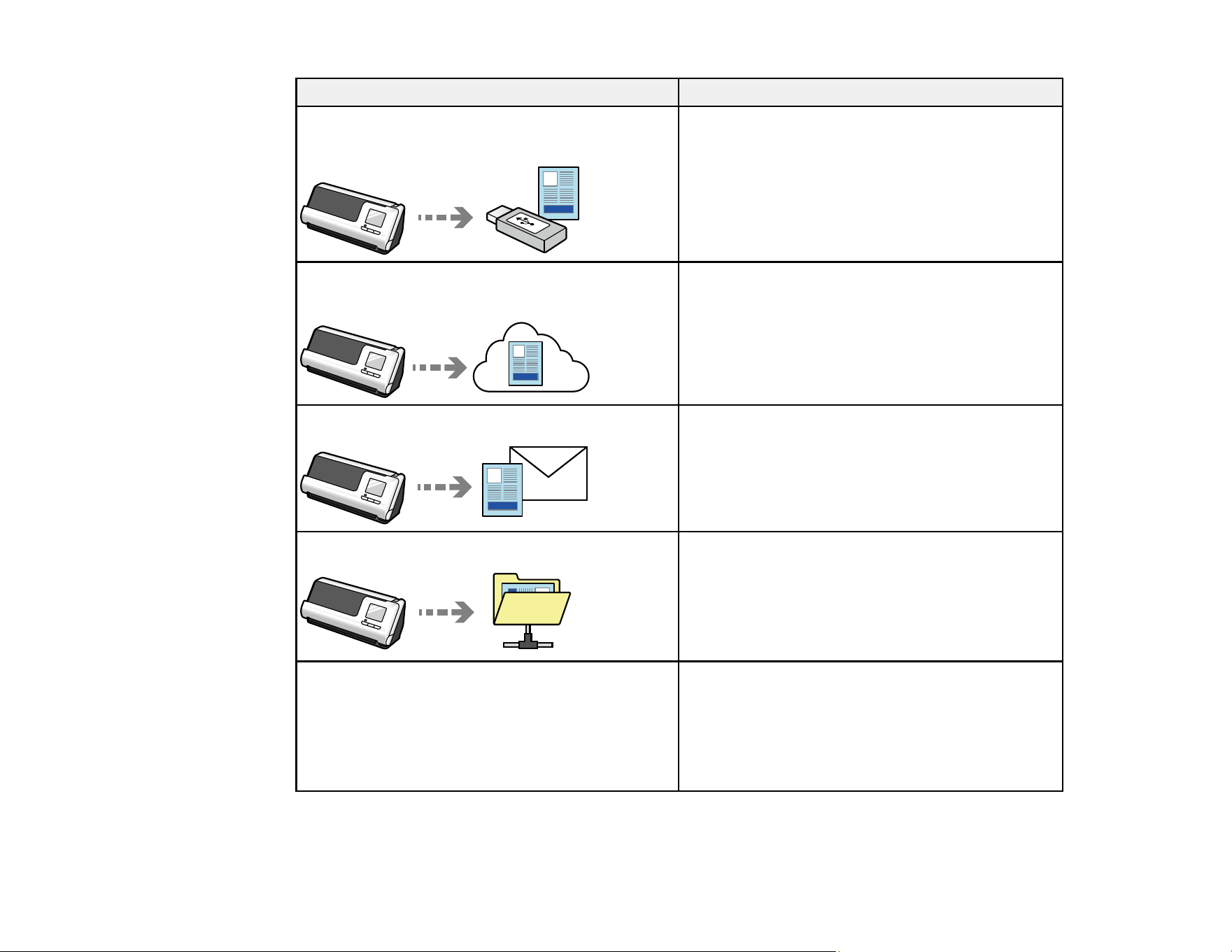
13
Destination of Scanned Image Scan to Option
Save images to an external USB drive connected
to the scanner
Scan to USB Drive
Send scanned images to a USB device
connected to the product's external interface USB
port.
Send images directly from the scanner to a cloud
service
Scan to Cloud
Send scanned images to cloud services such as
Evernote, Google Drive, and Dropbox, as well as
to email addresses using Epson Connect.
Email images directly from the scanner Scan to Email
Send scanned images as email attachments
either by setting up an email server or by using
the Epson Connect cloud service.
Save images to a folder on the network Scan to Network Folder/FTP
You need to create a shared folder on the same
network as the scanner in advance. As well as
Network Folder (SMB), you can also set
FTP/FTPS and WebDAV (HTTPS/HTTP) as the
destination for scanned images.
Save images to a computer connected to the
scanner
Scan to WSD
Send scanned images to applications or
computers that support Microsoft's Web Services
for Devices (WSD). Depending on your
environment, you may need to add a WSD scan
device on your computer.
• Glass Surface Stain Detection
Loading ...
Loading ...
Loading ...
