Loading ...
Loading ...
Loading ...
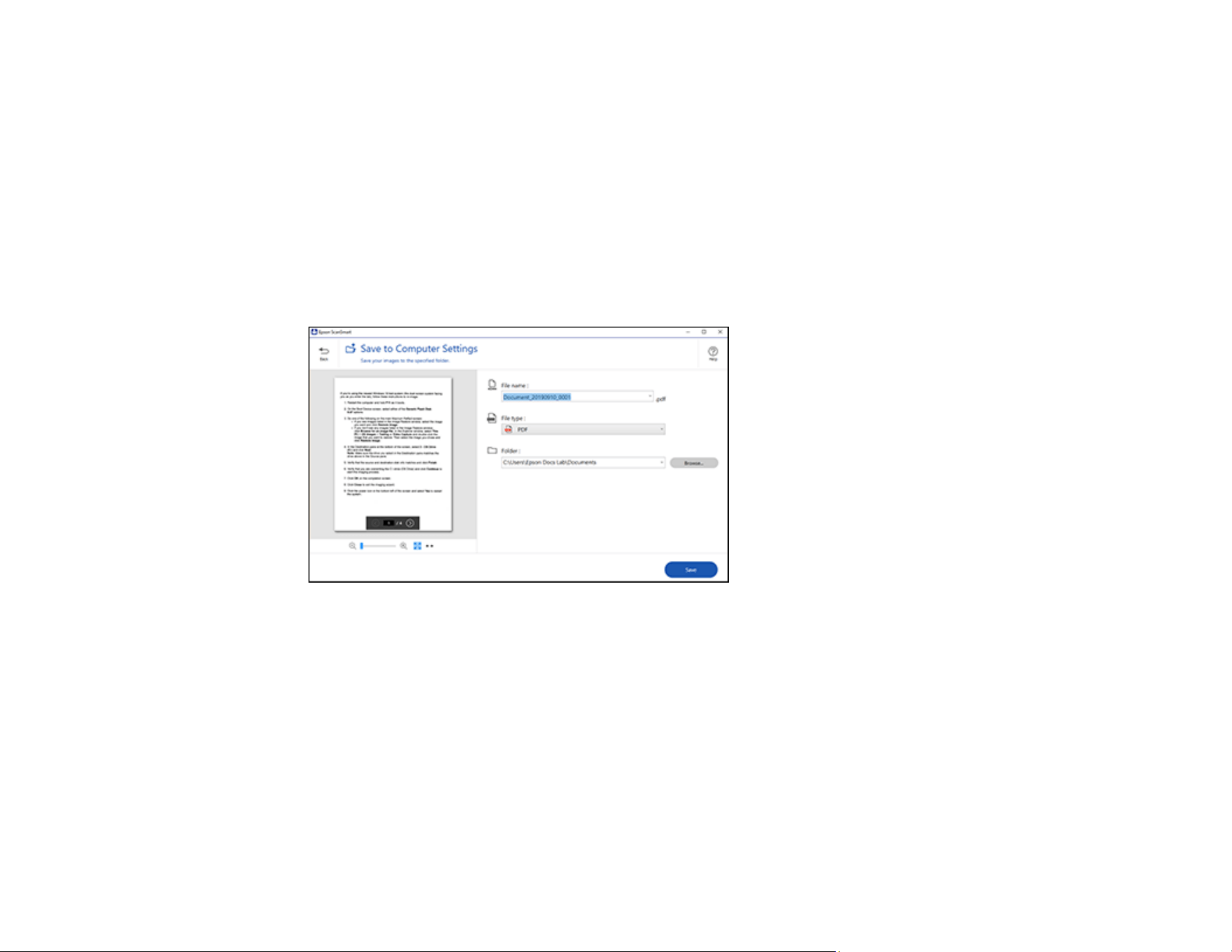
139
Sending a Scan to a Cloud Service
Printing a Scan
Saving a Scan as a Microsoft Office Format File
Parent topic: Starting a Scan
Saving a Scan
You can save a scanned image to your computer in a variety of formats.
1. Make sure your originals are scanned and reviewed. See the link at the end of this section.
2. In the Select Action window, click Save.
You see a screen like this:
3. Change the settings as follows:
• The document type and scan date for the file name are automatically detected. You can change
them as necessary.
• You can save the scanned image in a variety of formats. If you select Searchable PDF as the File
type setting, you can select the OCR (Optical Character Recognition) language.
• Select the folder on your computer in which to save the file.
4. Click Save.
Parent topic: Scanning a Document in Epson ScanSmart
Loading ...
Loading ...
Loading ...
