Loading ...
Loading ...
Loading ...
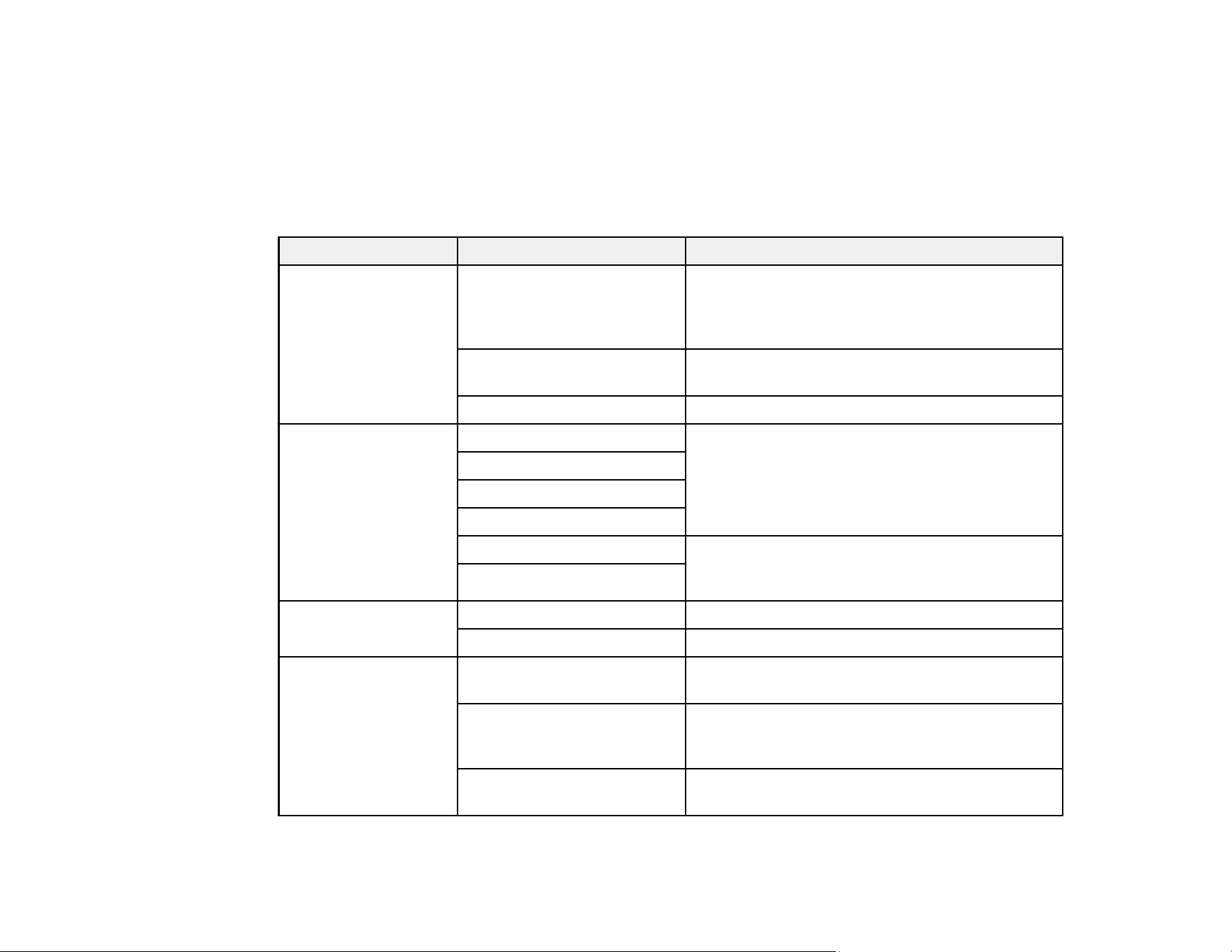
125
Related topics
Loading Originals
Control Panel Scanning Options
Select the options you want to use for scanning.
Note: Not all options or settings may be available, depending on the Scan to option selected.
Option Available settings Description
Image Type Color/Grayscale/B&W Select to scan images in 24-bit color, 8-bit gray,
or monochrome; adjust the sensitivity to
determine whether the original is grayscale or
monochrome when scanning a non-color original
Color/Black & White Select to scan images in 24-bit color or
monochrome
Color/Grayscale Select to scan images in 24-bit color or 8-bit gray
File Format PDF (Single Page) Select whether to save all originals as one file
(multi-page) or save each original separately
(single page)
You can also select the Compression Ratio
and PDF Settings.
PDF (Multi Page)
PDF/A (Single Page)
PDF/A (Multi Page)
TIFF (Single Page) Select for scanned files that you can print from a
device. Multi Page TIFF documents are scanned
in black and white.
TIFF (Multi Page)
Scanning Side Binding(Original) Select the binding direction of the original
Double-Sided Select when scanning 2-sided originals
Resolution 200dpi Select if the scanned image will be displayed on
the screen or emailed
300dpi Select when using Optical Character
Recognition (OCR) or creating a text searchable
PDF
600dpi Select when printing using a printer or sending
by fax
Loading ...
Loading ...
Loading ...
