Loading ...
Loading ...
Loading ...
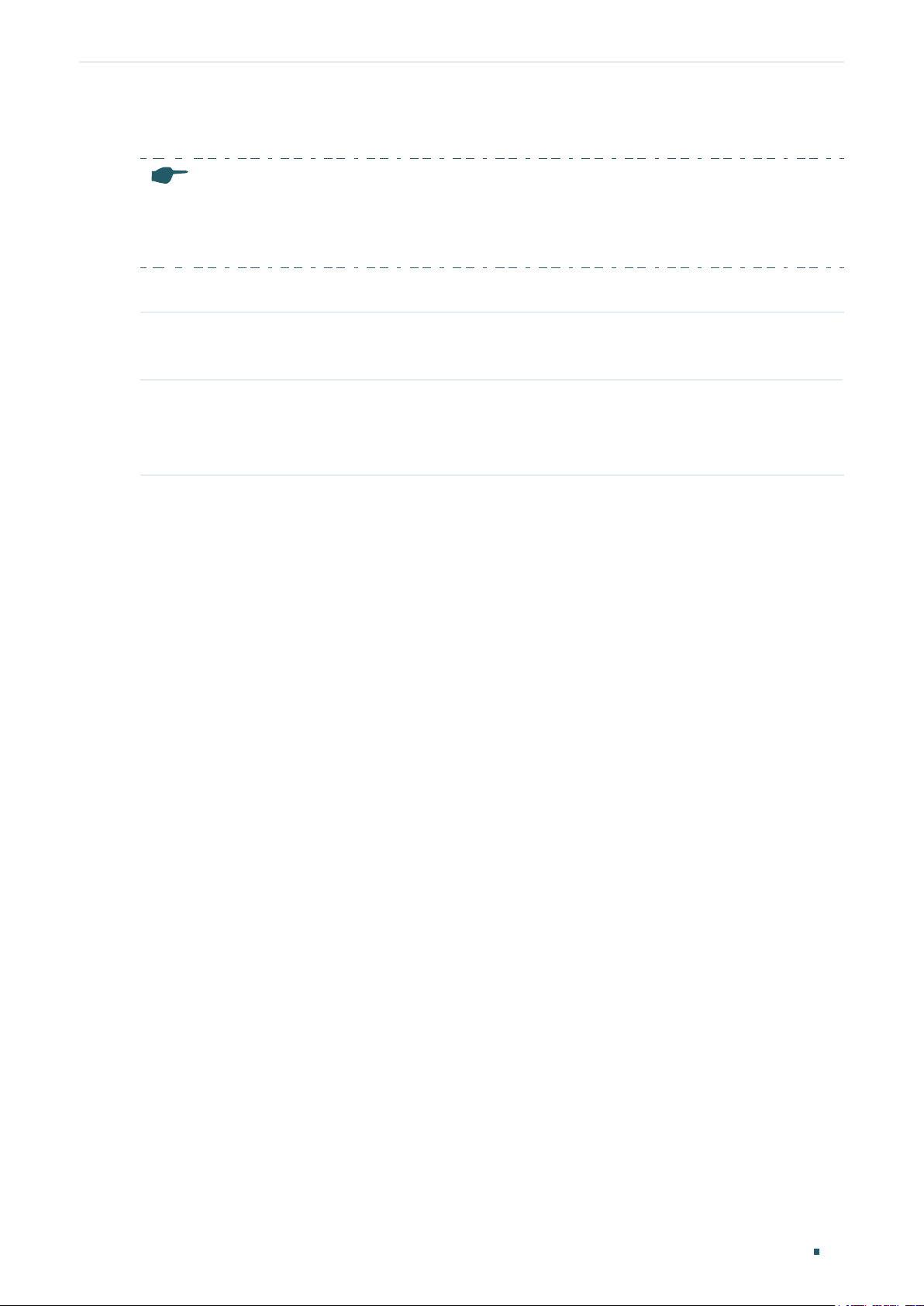
Managing System System Info Configurations
User Guide 37
2.2.5 Configuring LED
(Only for Certain Devices)
Note:
LED configuration is only available on certain devices. To check whether your device supports this
feature, refer to the actual web interface. If LED configuration is available, there is SYSTEM > LED On/
Off in the menu structure.
Follow these steps to configure the LED status:
Step 1 configure
Enter global configuration mode.
Step 2 led {on | off}
Configure the LED status. By default, the LEDs are on.
on | off: Turn on or turn off the LEDs.
Loading ...
Loading ...
Loading ...