Loading ...
Loading ...
Loading ...
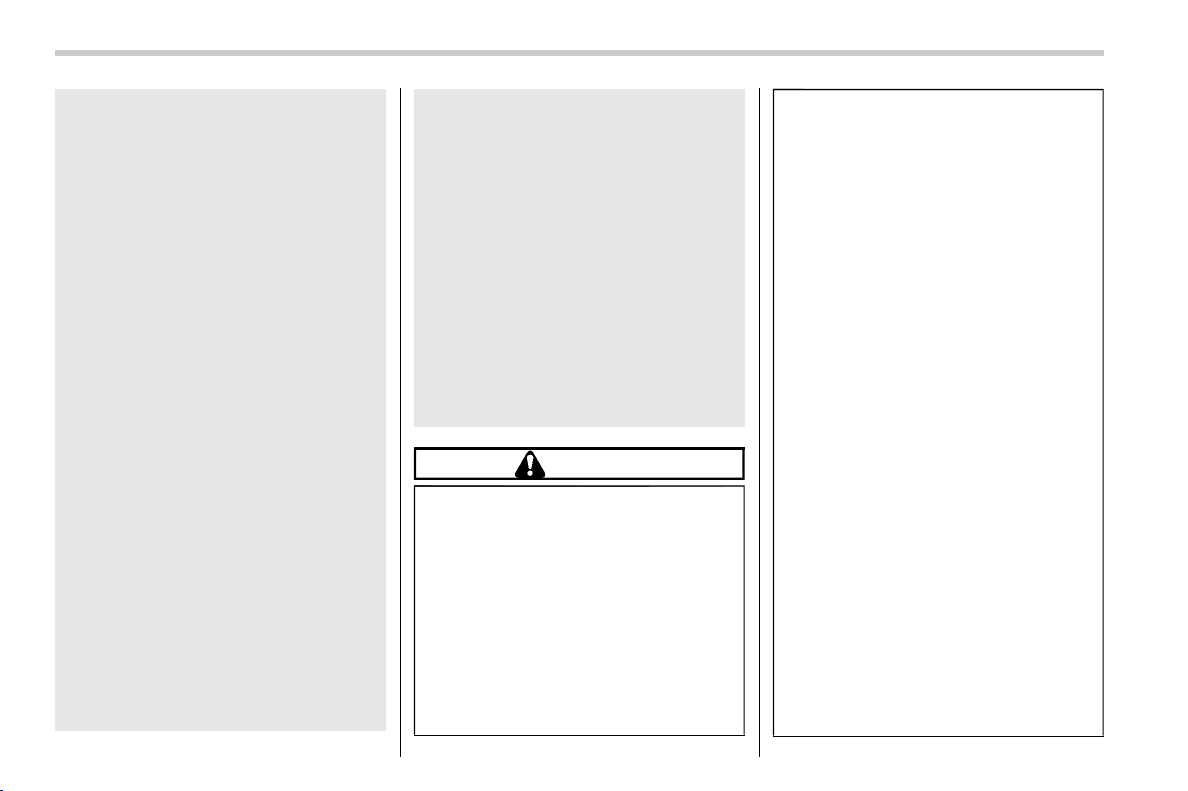
(296,1)
北米Model "A1520BE-A" EDITED: 2022/ 11/ 22
. Do not charge small devices such
as cordless headphones or light-
weight cell phones while driving.
Due to their light weight, these
devices may be thrown from the
charging tray resulting in an
accident.
. The wireless power receiver can
affect some implanted or other
electrical medical devices. If you
use a cardiac pacemaker, ventri-
cular pacing pulse generator,
cardioverter-defibrillator, or a si-
milar device, consult with your
physician before using the wire-
less charger.
. Before charging your device,
make sure that there is no metal
between the charging area and
the mobile device. Metal objects
may generate heat and cause
burns when placed in the char-
ging area.
. Do not apply strong force or
impact to the charging area.
. Do not affix aluminum stickers to
or place other metal objects in
the charging area. Also, do not
charge a mobile device that has
aluminum stickers or other metal
objects attached to it that may
come in contact with the char-
ging area. Metal objects may
generate heat and cause burns
when placed in the charging area.
. Do not disassemble, modify, or
remove the wireless charger.
. Do not place magnetized objects
in or near the charging area.
. During charging, do not cover
your device with a cloth, etc.
. Do not charge your device in
dusty conditions.
. Make sure that no foreign objects
or liquids are placed or spilled in
the wireless charger.
CAUTION
. Do not place the access key fob
near the wireless charger.
. When your device is charging,
keep any magnetic cards such as
credit cards and precision de-
vices such as watches away from
the charging area. They may be
damaged. To prevent dischar-
ging the vehicle battery, do not
use the wireless charger for long
periods of time when the engine
is stopped.
. If the access key fob cannot be
detected in the cabin, the battery
cannot be charged. In addition,
charging may be temporarily sus-
pended when the remote keyless
entry system is in operation,
such as when opening and clos-
ing doors.
. Remove the device case to
charge the mobile battery.
. Do not leave objects in the trays
unattended for a long period of
time. The paint on the trays may
deteriorate depending on the
type of device case or accessory.
. If your mobile device does not
charge even after you place it in
the charging area, remove the
device case and any accessories.
. When the OS version of a mobile
device is updated, the charging
specifications may change sig-
nificantly. Also, if the OS versions
compatible with WPC change, the
quick charging function may be-
come unavailable. For details,
check the website of your mobile
device manufacturer.
. To prevent discharging the vehi-
cle battery, do not use the wire-
less charger for long periods of
Wireless Charger
294
Loading ...
Loading ...
Loading ...
