Loading ...
Loading ...
Loading ...
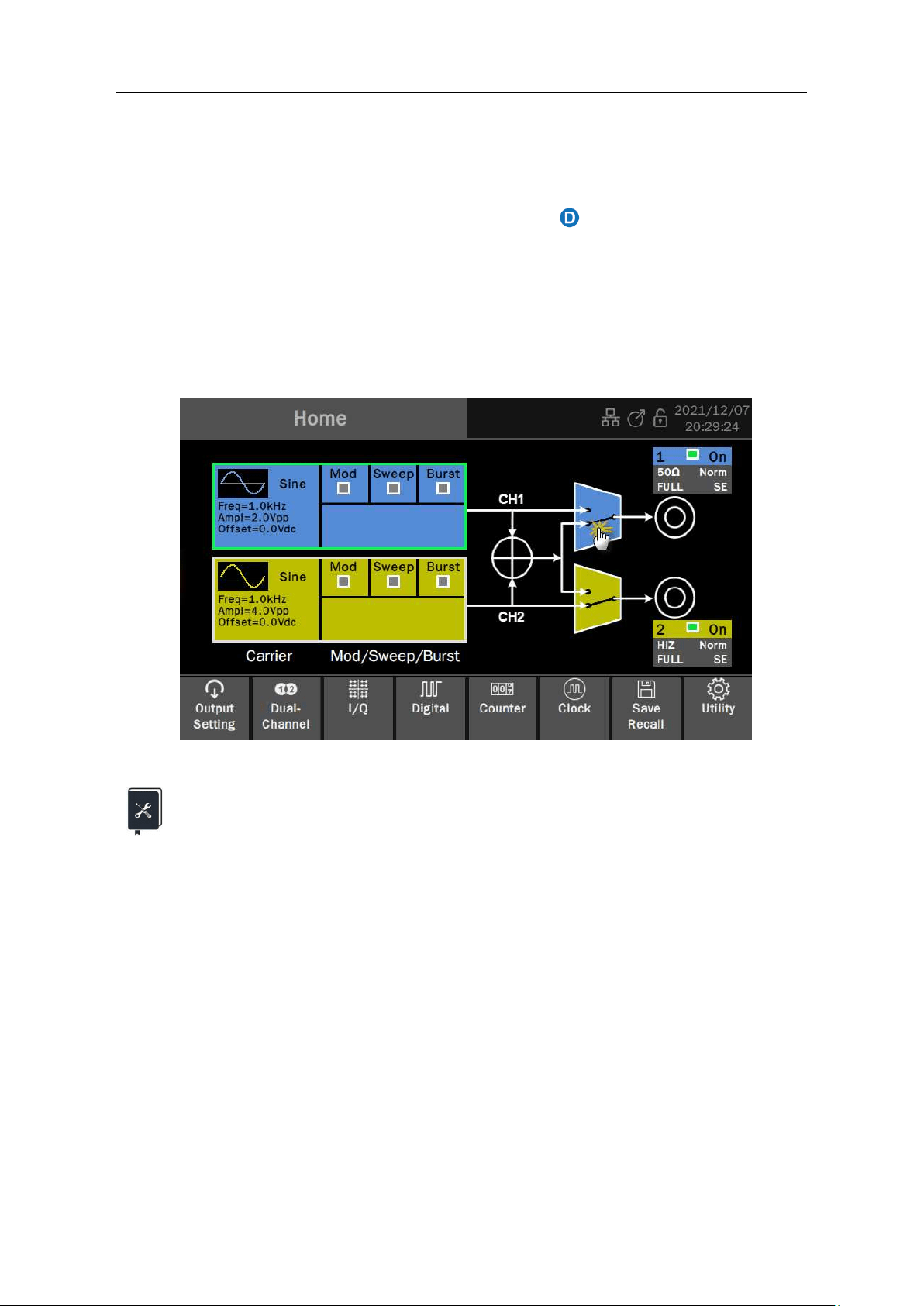
SDG7000A User Manual
90 / 133 WWW.SIGLENT.COM
11.3 Waveform Combine
The waveform combining function superimposes basic waveforms, random noise, modulation
signals, sweep signals, burst signals, EasyPulse waveforms, and TrueArb waveforms
On the "Dual-Channel Settings" page, click on the icon in the "Waveform Combine"
parameter setting box to enter the waveform combine setting.
Output port 1 can be selected to output the waveform of CH1 or CH1+CH2; output port 2 can be
selected to output the waveform of CH2 or CH1+CH2.
You can also set the output of individual channels or a combined waveform by clicking on the
corresponding selector directly from the block diagram on the home page.
Application example: Simulation of a 1 MHz sine wave contaminated by Gaussian
noise with an output amplitude of 1 Vrms with a signal to noise ratio of 20 dB
1. Set "Waveform" of the carrier to "Sine", "Frequency" to 1 MHz and "Amplitude" to 1
Vrms in the parameter setting page of CH1.
2. According to Signal to noise ratio 20 dB, converted to a signal to noise amplitude ratio
(s/σ) of 10:1. from signal amplitude s = 1 Vrms gives noise amplitude σ = 100 mVrms
3. Set "Waveform" to "Noise" and "Standard deviation" to 100 mV on the CH2 carrier
parameter page.
4. Set "Output1" to "CH1+CH2" in the setup of “Waveform Combine”.
5. Turn on the CH1 channel output and observe the results.
By following these steps, the desired signal is output. The output is as follows: (the red trace is
the signal without noise, while the green trace is the signal with noise).
Loading ...
Loading ...
Loading ...
