Loading ...
Loading ...
Loading ...
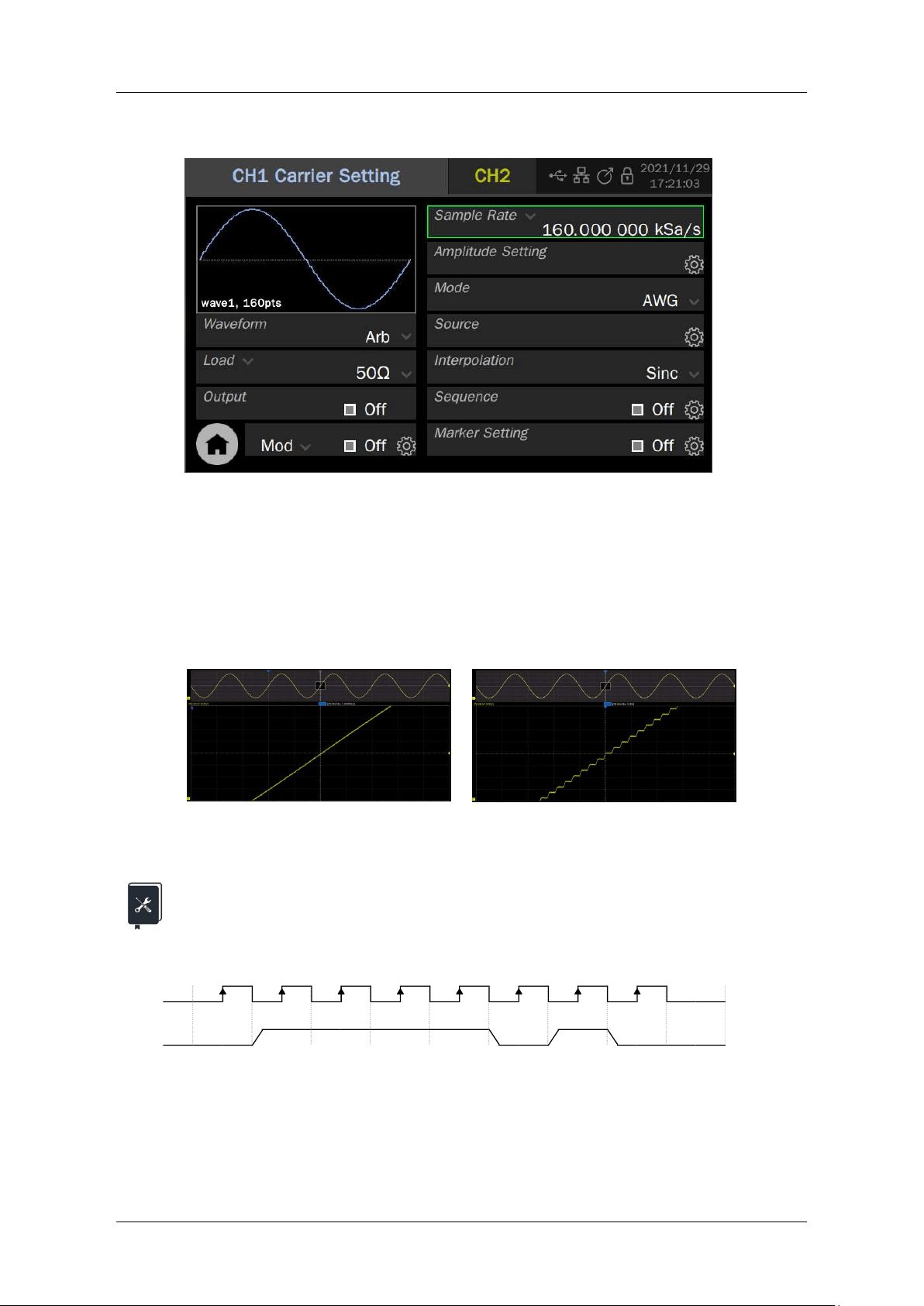
SDG7000A User Manual
50 / 133 WWW.SIGLENT.COM
expected. However, since the frequency is not set (1 kHz by default), the sample rate
(160 kSa/s) is incorrect at this time.
10. Set the sample rate to 160 MSa/s and the interpolation method to Sinc.
11. Enable the output and observe the waveform using a oscilloscope
12. Set the interpolation method to 0-order hold and observe the waveform.
Since the sample rate = 160 MSa/s and the number of waveform points = 160 pts, the observed
waveform frequency (sample rate /number of points) is 1 MHz.
The following is a comparison of waveforms under two interpolation modes:
Sinc interpolation
“0-order hold” interpolation
Application example: The PC software EasyWaveX is used to generate the
waveforms of digital clock and data simulating the following timing relationship,
download them to the signal generator, and output them from CH1 and CH2
with adjustable bit rate.
1. Connect the device and the computer installed with the EasyWaveX by USB or LAN.
2. Start EasyWaveX and create a 30-point arbitrary waveform. The operation
instructions are the same as that of the built-in EasyWaveX device
0 1 2 3 4 5 6 7 8 9
Clock
Data
Loading ...
Loading ...
Loading ...
