Loading ...
Loading ...
Loading ...
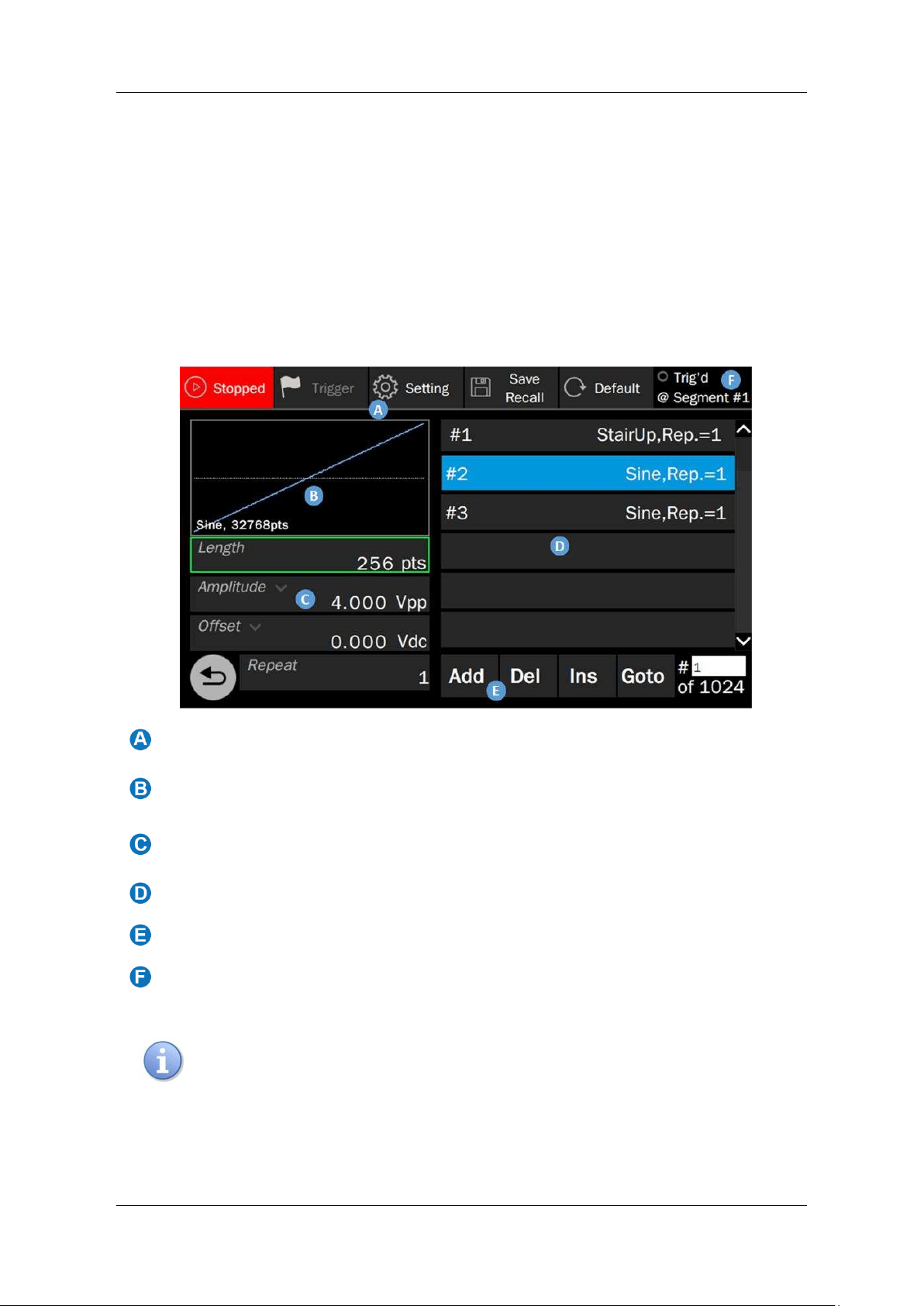
SDG7000A User Manual
WWW.SIGLENT.COM 53 /
133
9.5.4 Sequence Setting
Sequence refers to the combination of multiple arbitrary waveforms in the form of "Segments".
The generation of sequences is realized through the embedded Sequence Editor. The Sequence
Editor can combine up to 1024 segments into a sequence. The source of each segment can be
individually specified as a Built-In waveform, saved waveform, or EasyWaveX waveform. The
number of repetitions of each segment can be set. In addition, the Sequence Editor also provides
some advanced functions of triggering and jumping between segments.
On the carrier parameter setting page of Arb, when the mode is "AWG", or on the parameter
setting page of the digital channels, click the setting icon in the "Sequence" parameter setting
box to enter the editing and playback control of Sequence.
Menu bar
Waveform preview and waveform data source selection, the waveform preview of
the currently active segment is displayed. Click this area to select the waveform.
The waveform parameter setting area is used to set the basic parameters of the
currently active segment.
Segment list, in which the currently active segment is highlighted
Segment setting area
Trigger information display area
In the Sequence Editor, you can directly control the playback or stop of the
sequence. Editing is not allowed during playback. To edit a sequence, you
need to stop the playback first.
Loading ...
Loading ...
Loading ...
