Loading ...
Loading ...
Loading ...
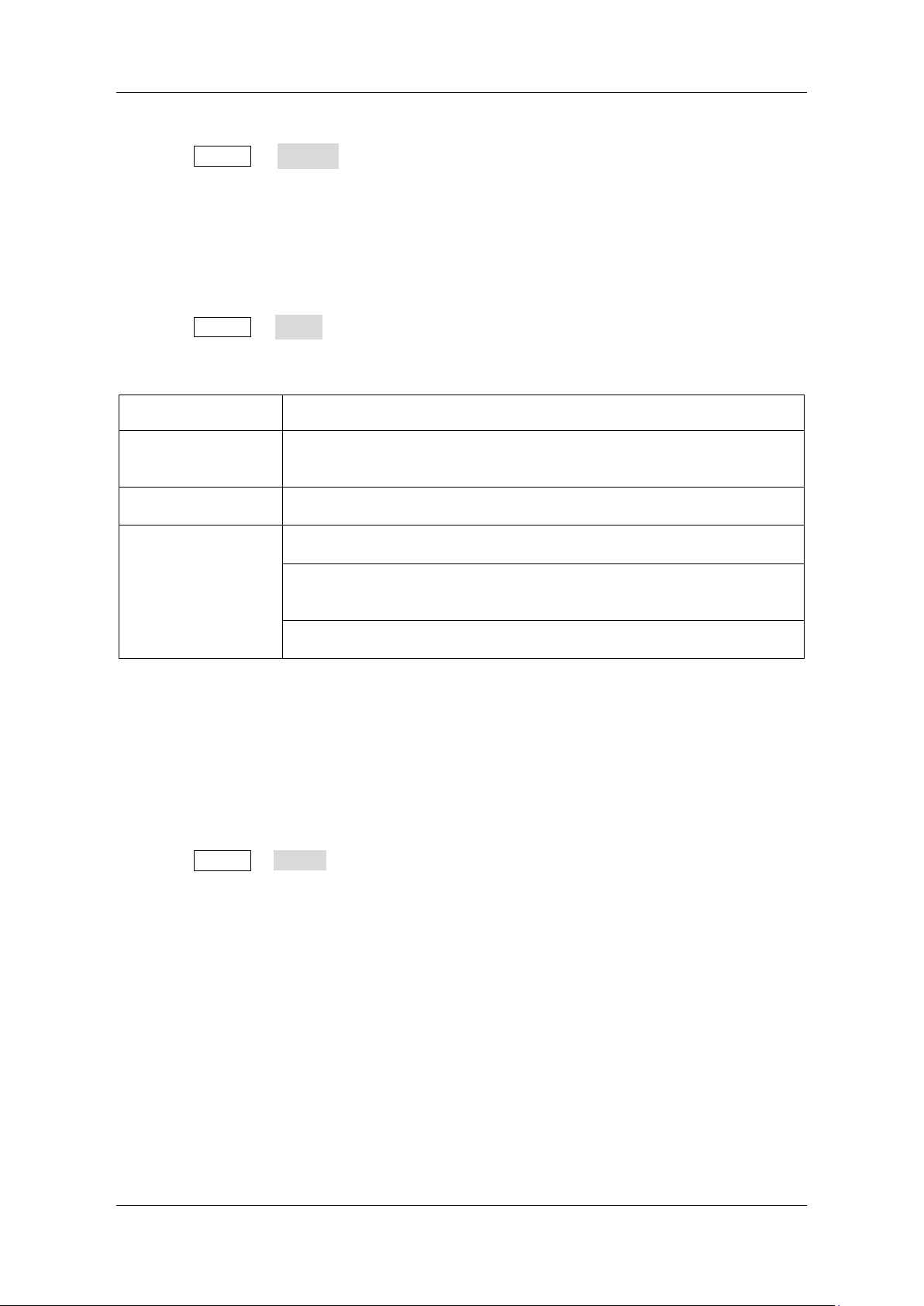
SDG7000A User Manual
WWW.SIGLENT.COM 119 /
133
16.4.4 Loading Factory Calibration Data
Execute Utility
>
Test/Cal, and click the "Load" button in the "Default Caldata" parameter
setting box to restore the factory calibration data.
16.5 Pre-Setting
The device provides a variety of preset modes.
Execute Utility
>
Preset to enter the relevant setup page. The following table is a description
of each preset:
Table 16-2 Preset types
Preset type
Description
Restore default
settings
Restore the factory preset default configuration
Recovering files
Configure the device according to the saved configuration file
Power-up settings
Default: factory preset default configuration loaded at power-up
Last: loading the configuration before the last shutdown when
powering up
User: loads the configuration in the user-specified profile at power-up
16.6 Upgrade Software
Upgrade Via USB Disk
The firmware is upgradeable through external USB memory devices/U disk. Make sure the U
disk contains the correct upgrade file (*.ads) is connected to the device before performing the
upgrade.
Execute Utility > Update to recall the upgrade dialog box:
Loading ...
Loading ...
Loading ...
