Loading ...
Loading ...
Loading ...
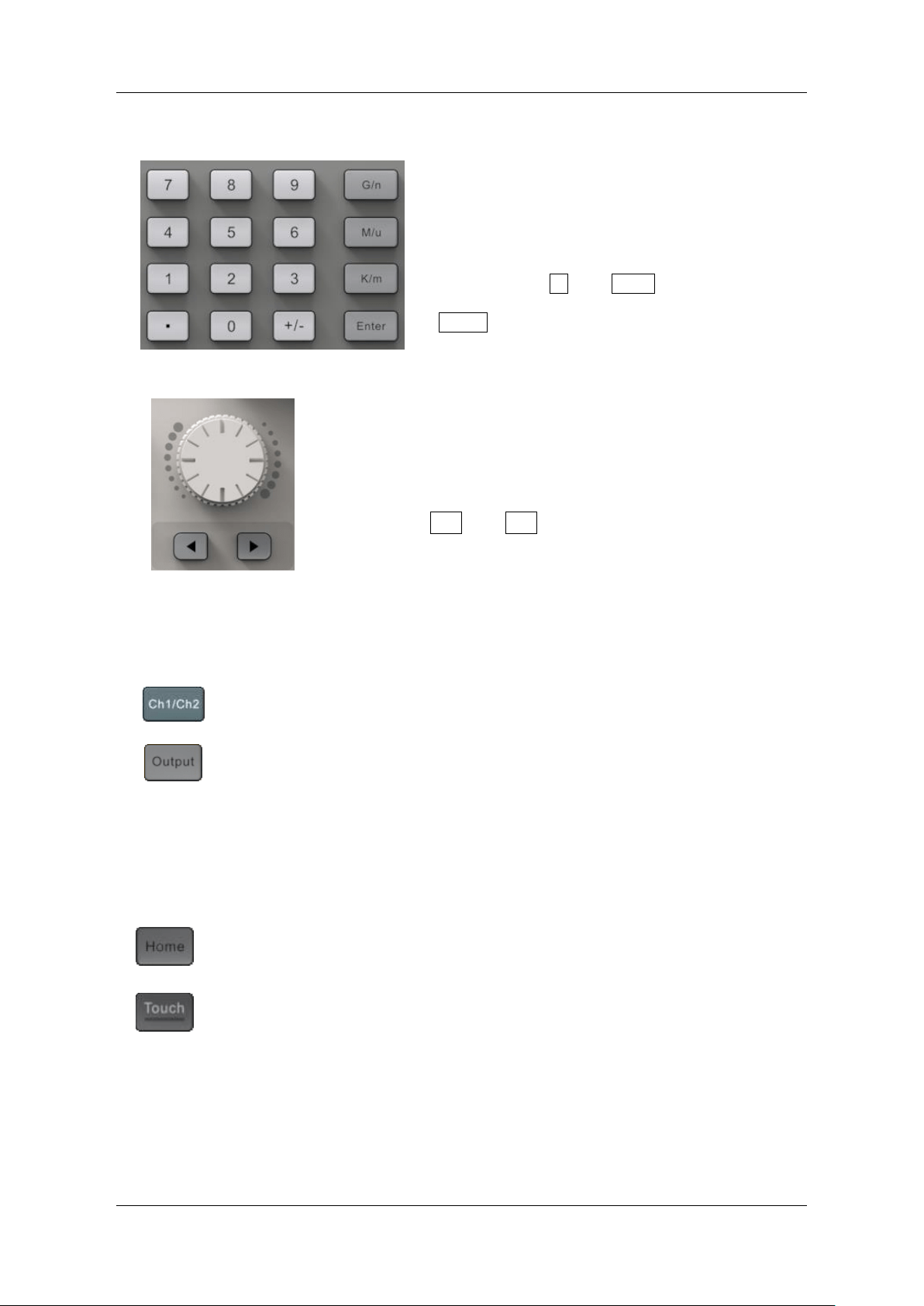
SDG7000A User Manual
WWW.SIGLENT.COM 27 /
133
8.3 Numeric Keypad and Knob
Use the numeric keypad to directly enter the
value and order of magnitude of the selected
parameter.
For example, to set the frequency to 1 GHz,
press the keys 1 and G/n in turn. If the
order of magnitude is 1 (10
0
), you can press
Enter directly.
In addition to directly typing parameter values with the
numeric keypad, you can also use the knob for continuous
adjustment of parameters.
Press the knob on the selected parameter box and press
the button ◀ and ▶ below the knob to select the
digit to be adjusted, and then rotate the knob clockwise to
increase the value or counterclockwise to decrease.
8.4 Channel Setting Buttons
Press this button to quickly switch between CH1 and CH2 parameter
setting pages.
Press this button to switch the channel output on/off. When the channel
is ON, the indicator light above the corresponding BNC connector lights
up. Press this button for 2 seconds to switch the channel output load
between 50Ω and high impedance.
8.5 Other Buttons
Press this button to go to the home page
Press this button to turn the touch screen on/off. When the touch screen
is enabled, the corresponding light is on
Loading ...
Loading ...
Loading ...
