Loading ...
Loading ...
Loading ...
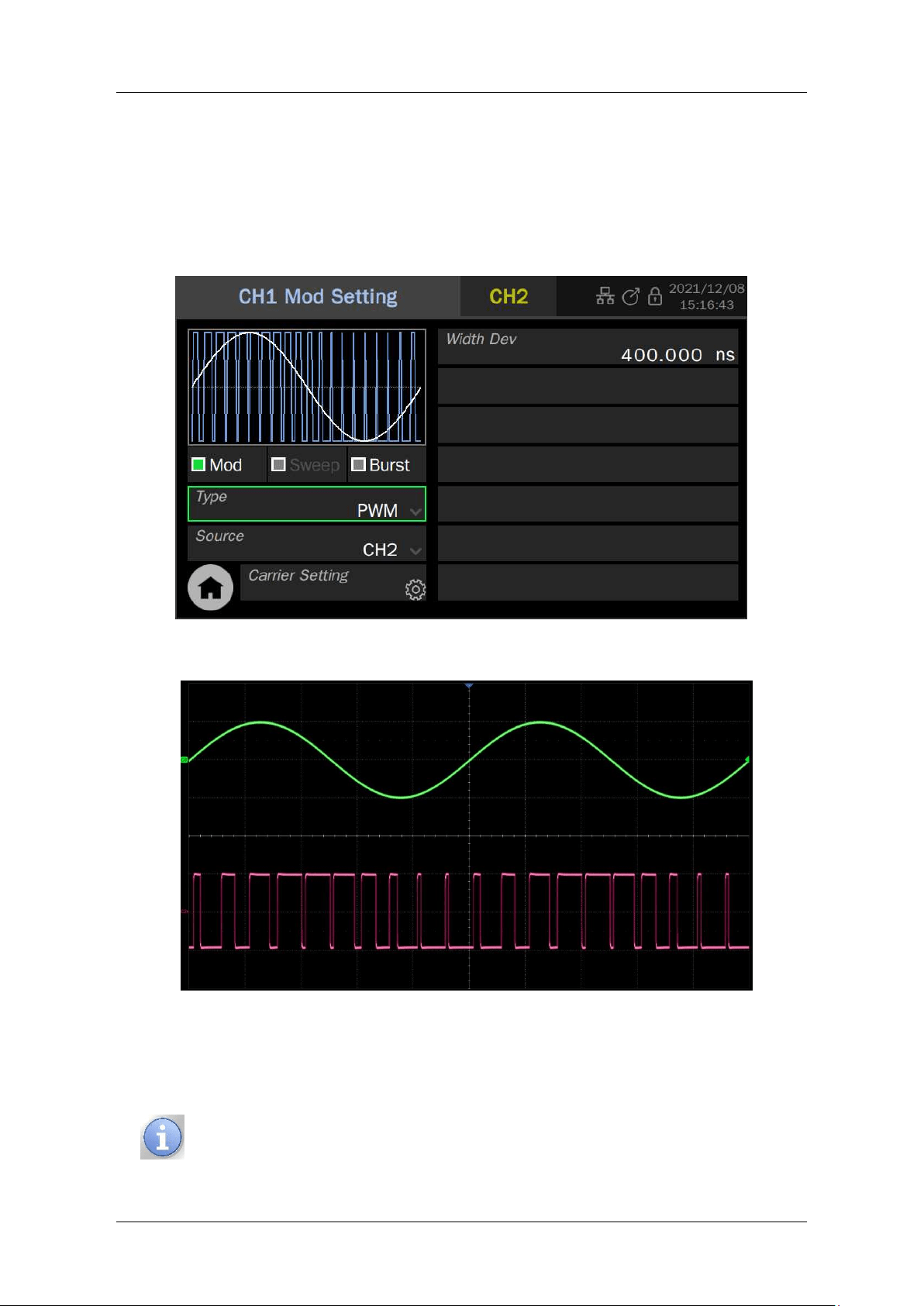
SDG7000A User Manual
76 / 133 WWW.SIGLENT.COM
3. Set "Type" to "PWM" and the pulse width deviation to 400 ns
4. Set "Source" to "CH2"
5. Set "Waveform" of CH2 to Sine and "Frequency" to 100 kHz.
6. Turn on the outputs of CH1 and CH2
Follow the above steps to generate the desired PWM waveform. The modulation parameters
page of CH1 after setup is as follows:
The waveform of the PWM output is as follows: (red trace. The green trace is the modulated
waveform).
In both this example and the previous example, CH2 is used as the modulation source and CH1
as the carrier. The difference is that in the previous example the output of CH2 has to be
connected to the external modulation input of the device via a cable, whereas in this example
the modulating waveform and modulates the carrier directly inside the device without any
external connection.
For the modulation to take effect, the channel that is the source of the
modulation needs to be enabled.
Loading ...
Loading ...
Loading ...
