Loading ...
Loading ...
Loading ...
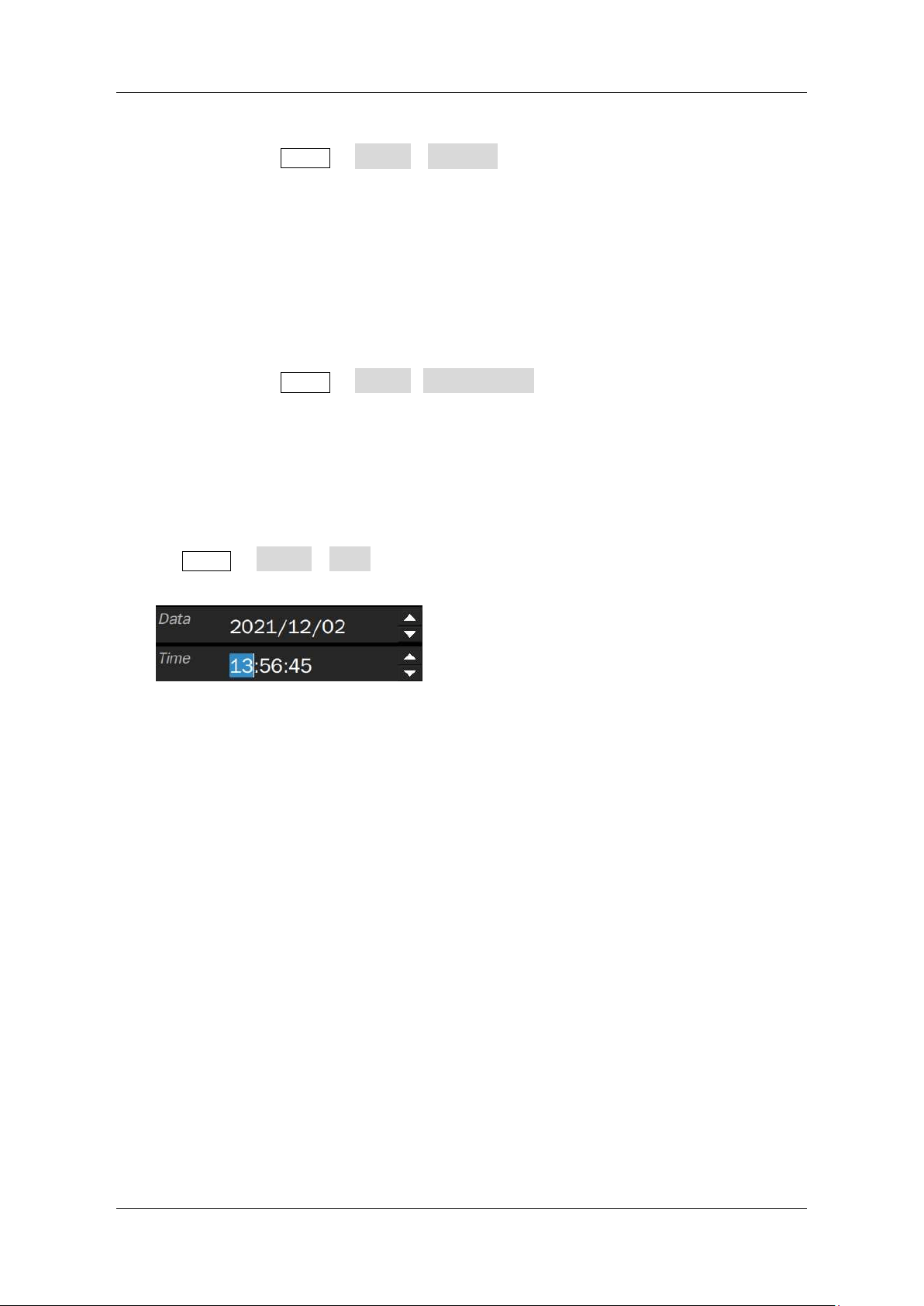
SDG7000A User Manual
1 1 0 / 133
W W W . S I G L E N T . C O M
16.1.4 Keyboard Lock
Settings are made via Utility > Setting > Keyboard, to select “lock” or “unlock” the keyboard.
When set to "lock", the device has no response to any key operation on the front panel. To enable
keyboard operation, set to “unlock” via the touch screen or remote control.
16.1.5 Auto Power On
When the “Auto Power on” option is enabled, once the device is connected to the AC power
supply through the power cord, the device boots automatically. This is useful in automated or
remote applications where physical access to the instrument is difficult/impossible.
Settings are made via Utility > Setting > Auto power-on.
16.1.6 Date and Time
The SDG7000A has a real-time clock (RTC), which helps to record absolute time information for
screenshots, history operations, and other file operations.
Execute Utility > Setting > Time or click the time/date display area in the upper right corner of
the screen to enter the time/date setting page:
Touch the hour, minute, second, day, month, and year areas and adjust the values using the up
and down arrows on the right side of the parameter setting box.
Loading ...
Loading ...
Loading ...
