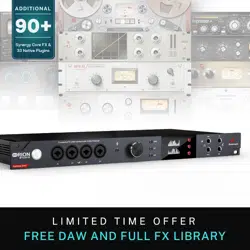Loading ...
Loading ...
Loading ...

Orion Studio Synergy Core User Manual 50
1. Connect your electric guitar or bass to one of the four preamp/combo inputs on the
device’s front panel using a standard 1/4-inch TS instrument cable.
2. Open the Control Panel application and head to the ‘PREAMPS’ tab. Click the drop-
down menu for the relevant input and choose ‘Hi-Z’. Adjust input gain as you play the
instrument, careful not to run the meter into the red.
3. Enter the ‘Routing’ tab and drag the colored number block corresponding to your
‘PREAMP’ input onto a block from the row labeled ‘AFX IN’.
4. Drag the ‘AFX OUT’ block that corresponds to your ‘AFX IN’ block (same number) onto
the output(s) you want to monitor and record from.
5. Enter the ‘Effects’ tab. Click the input which corresponds to the ‘AFX IN’ block. Click
the ‘ADD NEW EFFECT’ button to choose an amp first, then click again and choose a
cabinet. Here’s a textbook California-style heavy metal rig, for example:
While the guitar amps don’t really need an explanation, the cabinet module is worth
examining:
● Change the cabinet model anytime from the ‘Cabinet’ drop-down menu.
● Change your cabinet’s mics from the ‘Mic A’ and ‘Mic B’ drop-down menus. Click
the adjacent ‘Phase’ button if your choice of microphones results in phasing issues.
● Click and drag the virtual microphones to adjust their vertical and horizontal
positioning.
● Click and turn the ‘Mic A’ and ‘Mic B’ knobs to dial-in the amount of signal you want
from each microphone.
● Click and turn the ‘Rear Mic’ knob to mix-in signal from an additional mic behind
the cabinet.
● Click and turn the ‘45-degree Mic’ knob to mix-in signal from an additional mic
positioned at a 45-degree angle from a speaker cone.
● Click the ‘ReSPiRe’ button to hear some cab sim mojo courtesy of our friends
from
Overloud. In their own words, the ReSPiRe technology lets you switch
between the ‘real’ response of the cabinet and a processed version optimized to
fit into a mix and avoid frequency overlap with the other instruments.
● Click the ‘HPF’ button to engage a preset high-pass filter (tames excessive low
end).
Loading ...
Loading ...
Loading ...