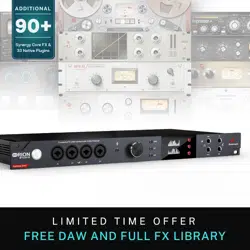Loading ...
Loading ...
Loading ...

Orion Studio Synergy Core User Manual 39
This tab contains helpful links and information useful when troubleshooting. Contact Tech
Support, read the online manual or get access to Antelope Audio’s contacts. It also lets
you launch the Antelope Registration Wizard to register/unregister Antelope Audio
devices from your account and assign/un-assign purchased effects and functionality
between them. The Control Panel, Routing and FX buttons will take you to a webpage,
explaining more about each feature.
Control Tabs
Access the Routing, Mixer, AFX, and Metering control tabs with the control tab:
Routing tab
This tab contains the Routing Matrix (pictured above) for analog and digital audio routing.
The Routing Matrix is row-based. Each row has its own unique color and represents a
specific audio in or out with its maximum number of channels.
The Routing Matrix is split in two main sections: Input (Source) and Output (Destination).
Route audio between them by dragging and dropping the colored number blocks. The
following functionalities are also available:
● Click on a number block to highlight the destinations it’s currently routed to.
● Double-click a number block to change its text label.
● Click the colored names of rows (which appear in the horizontal Input and Output
bars) to show and hide any inputs and outputs of your choice.
● Create custom-defined color patterns by double clicking the name of the row that
you will be using, and the Select Color window will open.
Loading ...
Loading ...
Loading ...