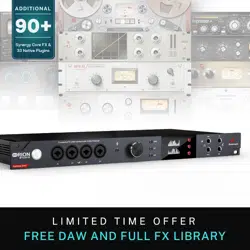Loading ...
Loading ...
Loading ...

Orion Studio Synergy Core User Manual 42
Output (Destination) Section:
LINE OUT
This row represents 16 line outputs over
two D-Sub
25-pin connectors (TASCAM Standard
Pin Layout).
Each D-Sub connector provides 8 mono
audio
channels.
HP1
This row represents Headphone output 1
as two
mono (L/R) channels.
HP2
This row represents Headphone output 2
as two
mono (L/R) channels.
MONITOR A
This row represents Monitor A output as
two mono
(L/R) channels.
MONITOR B
This row represents Monitor B output as
two mono
(L/R) channels.
Note: These mastering-grade outputs
boast the
highest dynamic range in the system.
REAMP
This row represents the two mono
REAMP outputs,
used for sending DI audio tracks for re-
amping
through guitar amplifiers and other
suitable
equipment.
COMP REC
This row represents DAW Inputs 1 – 32
(Thunderbolt™) or DAW Inputs 1 – 24
(USB). This
is where you send audio to your DAW for
recording. To record from a ‘COMP REC’
output,
route audio to it from the ‘Routing’ tab.
Create a
new track in your DAW and assign the
input with
the matching number - e.g. 'COMP REC' 1
= DAW
'Input 1'.
Loading ...
Loading ...
Loading ...