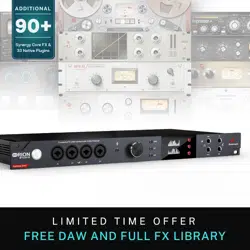Loading ...
Loading ...
Loading ...

Orion Studio Synergy Core User Manual 41
interesting
possibilities, such as:
● Simultaneous monitoring and recording
of
dry microphone audio from the ‘PREAMP’
row and mic emulation audio from the
‘EMU MIC’ row on separate audio tracks
in your DAW – with and without Synergy
Core FX added on top.
● Setting up multiple monitoring mixes,
e.g.
‘dry’ mix for the recording engineer and
‘mic emulation’ mix for the performing
artist, with different FX chains on all mix
channels.
COMP PLAY
This row represents DAW 'Outputs 1 - 32'
(Thunderbolt™) or DAW 'Outputs 1 - 24'
(USB).
This is where you receive audio from your
DAW.
Create a new track in your DAW and
assign the
output with matching number - e.g. DAW
'Output
1' = 'COMP PLAY' 1.
This row also represents all computer
audio,
such as media playback, YouTube, etc.
ADAT IN
This row represents up to 16 ADAT
optical audio
inputs, found on 2 ports of 8 channels
each. Note
thatADAT runs on S/MUX.
S/PDIF IN
This row represents 2 channels of
incoming stereo
S/PDIF audio over coaxial RCA cable.
AFX OUT
The AFX OUT row (‘AFX’ short for
'Antelope FX')
represents up to 32 mono audio channels
with
Synergy Core FX applied.
Low Latency Mixer Outputs
The ‘MIX1 L/R’ to ‘MIX4 L/R’ rows
represent the
four 2-channel stereo outputs from the
four
software mixers in the ‘Mixer’ tab.
Loading ...
Loading ...
Loading ...