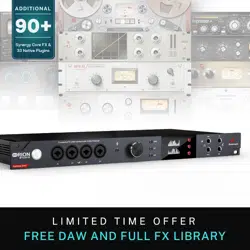Loading ...
Loading ...
Loading ...

Orion Studio Synergy Core User Manual 19
Front panel explained
1. ON/STANDBY BUTTON
Toggles between 'Standby' and 'On' states. Press to power on. Press again to enter
Standby.
Note: Orion Studio Synergy Core will remain in Standby mode as long as it’s connected to
an AC outlet. Unplug the power adapter to completely shut down the unit.
2. FOUR PREAMP/COMBO INPUTS
4 Class-A ultra-linear discrete mic preamps with phantom power on combo XLR inputs.
Switchable between Mic/Line/Hi-Z/Direct from the software Control Panel.
Important! Line-level sources should be recorded over 1/4-inch TS/TRS cables, period.
It’s technically possible to record line-level sources over an XLR connection, but this has
zero benefit and is likely to cause problems. By connecting a line source over XLR, you are
sending line-level signal to a mic preamp expecting a much weaker, microphone-level
signal, thus amplifying an already ‘hot’ signal and degrading the audio. You cannot override
this by choosing ‘Line’ in the software Control Panel.
3. TALKBACK BUTTON
Press to activate the built-in Talkback microphone. Talkback can be routed to the
headphone and/or monitor outputs from the ‘Routing’ tab in the software Control Panel,
or from the Function buttons on the front panel. The latter are explained in this chapter.
4. ROTARY CONTROL
The rotary control is a large-stepped attenuator for gain adjustments and menu
navigation. It has the following modes of operation: turn, press, press-and-hold. By
default, it operates like this:
● Turn clockwise or counter-clockwise to adjust monitor output volume (in dB).
Loading ...
Loading ...
Loading ...