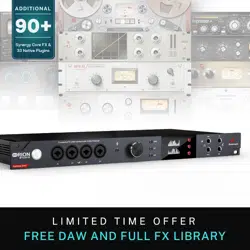Loading ...
Loading ...
Loading ...

Orion Studio Synergy Core User Manual 46
Reverb Time controls the length of decay, while Room Size increases the virtual space
dimensions. The perceived decay time will also be affected by Richness and Color on
sources with a lot of high frequency content.
Generally, as the size of the space increases, the Reverb Time will also increase.
Setting Reverb Time to 50% gives a natural sounding tail for all room sizes. Interesting
big spaces or subtle ambience reverbs can be created by setting Reverb Time unusually
high or low with respect to the Room Size parameter.
Output Level
This is the output level control of the reverb. Since inputs for AuraVerb are assigned to
Send knobs on Mixer 1’s channels, we recommend balancing the channel volume
levels from the Send controls and using Output Level to adjust the amount of reverb in
the Master bus.
REVERB FX ON/OFF Switch
Use it to enable and disable AuraVerb.
Preset Manager
Preset Manager lets you save and load presets. Click the drop-down menu to choose a
preset. Click the ‘Save’ button to save a preset. Click the ‘Load’ button to load a preset.
Effects tab
The first thing that stands out in the Effects tab is the new and improved layout of the
Loading ...
Loading ...
Loading ...