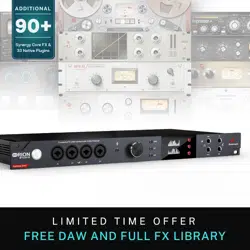Loading ...
Loading ...

Orion Studio Synergy Core User Manual 2
Limited warranty policy .................................................................................................... 68
Safety notes ....................................................................................................................... 73
Technical specifications ................................................................................................... 75
Before you begin
Congratulations on your purchase! We’d like to turn your attention to the following:
As with all Antelope Audio interfaces, the software Control Panel is the “mediator”
between the Orion Studio Synergy Core and your preferred DAW. To take complete
advantage of the unit’s capabilities, you are meant to handle tasks like gain adjustments,
signal routing, effects processing, initial mixing and metering from the Control Panel. The
resulting audio is routed into your DAW for recording in formats of your choice, such as
multi-track, stem, and two-channel stereo.
Depending on your experience, you might find this approach different from what you are
used to. Perhaps the most familiar workflow for the modern recordist involves treating
the audio interface like a box which brings audio in and out of your computer, with the rest
of the session taking place in your DAW. It is possible to use the Orion Studio Synergy
Core in this manner, relying on the front panel display and controls for monitoring, gain
control and setup while using the DAW for recording, mixing and mastering.
However, the only way to use Synergy Core effects as inserts (plug-ins) in your DAW is
by purchasing the Antelope Audio AFX2DAW plug-in. Think of it as a hardware-to-
software “bridge” that turns our hardware-processed, low-latency effects into typical
Loading ...
Loading ...
Loading ...