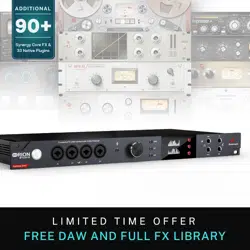Loading ...
Loading ...
Loading ...

Orion Studio Synergy Core User Manual 36
This tab has a dedicated monitoring control section for the monitor outputs, and controls
for the headphone outputs, and the integrated Talkback microphone.
Monitor Section
● Click the Dim, Mute, and Mono buttons to downmix, mute, or dim monitor outputs A
and B.
● Click and drag the gain knobs to adjust output gain for monitor outputs A and B.
● Click the 'A' and 'B' buttons to activate or deactivate monitor outputs A and B. Note
that concurrent monitoring from both outputs is possible when both are active.
Talkback Section
● Click the 'Input' drop-down menu to change Talkback input from the internal
microphone to an external microphone connected to Preamp 1 - 12.
● Click and drag the gain knob to adjust Talkback volume.
● Click the 'On' button to activate or deactivate Talkback.
● Click the 'MON A', 'MON B', 'HP1', 'HP2' buttons to route Talkback signal to
any of these outputs.
Headphone Section
Click the Dim, Mute, Mono and buttons to downmix, mute, or dim headphone outputs 1
and 2.
Click and drag the gain knobs to adjust output gain for headphone outputs 1 and 2.
Session Tab
Project session
The Project Session lets you save and load projects. Click the drop-down menu to choose
Loading ...
Loading ...
Loading ...