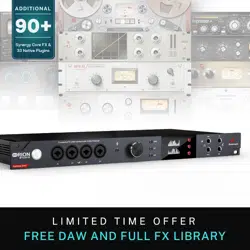Loading ...
Loading ...
Loading ...

Orion Studio Synergy Core User Manual 38
Monitor B Outputs from the drop-down
menu.
LINE OUT TRIM
Choose the signal trim amount (in dBu)
for all
line outputs from the drop-down menu.
PANNING LAW
Specify Panning Law compensation
between
0dB (none) to -4.5dB.
LINE OUT VOLUME
Adjust line outputs volume (in dB).
REAMP VOLUME
Adjust REAMP outputs 1 & 2 volume (in
dB).
OSCILLATOR 1
Choose a frequency for the Oscillator 1
test
signal from the drop-down menu.
LEVEL
Choose the output level (in dBFS) for the
oscillator 1 & 2 test signals.
OSCILLATOR 2
Choose a frequency for the Oscillator 2
test
signal from the drop-down menu.
MUTE
Mute Oscillator 1/2 output.
TB LATENCY MODE
Choose the Thunderbolt Latency mode
from
the drop-down menu. Experiment with
the
different modes if you experience audio
glitches, CPU overload, etc.
DC COUPLED INPUTS
Click to switch the analog inputs from
AC-coupled to DC-coupled.
BUFFER SIZE (WINDOWS)
Choose the ASIO buffer size from the
drop-down menu.
USB STREAMING MODE
Choose the USB streaming mode from
the
drop-down menu. Experiment with the
different
modes if you experience audio glitches,
CPU
overload, etc.
BRIGHTNESS
Adjust the front panel display brightness
with
the fader.
ANIMATIONS
Click to enable or disable Control Panel
animations.
Info Tab
Loading ...
Loading ...
Loading ...