Loading ...
Loading ...
Loading ...
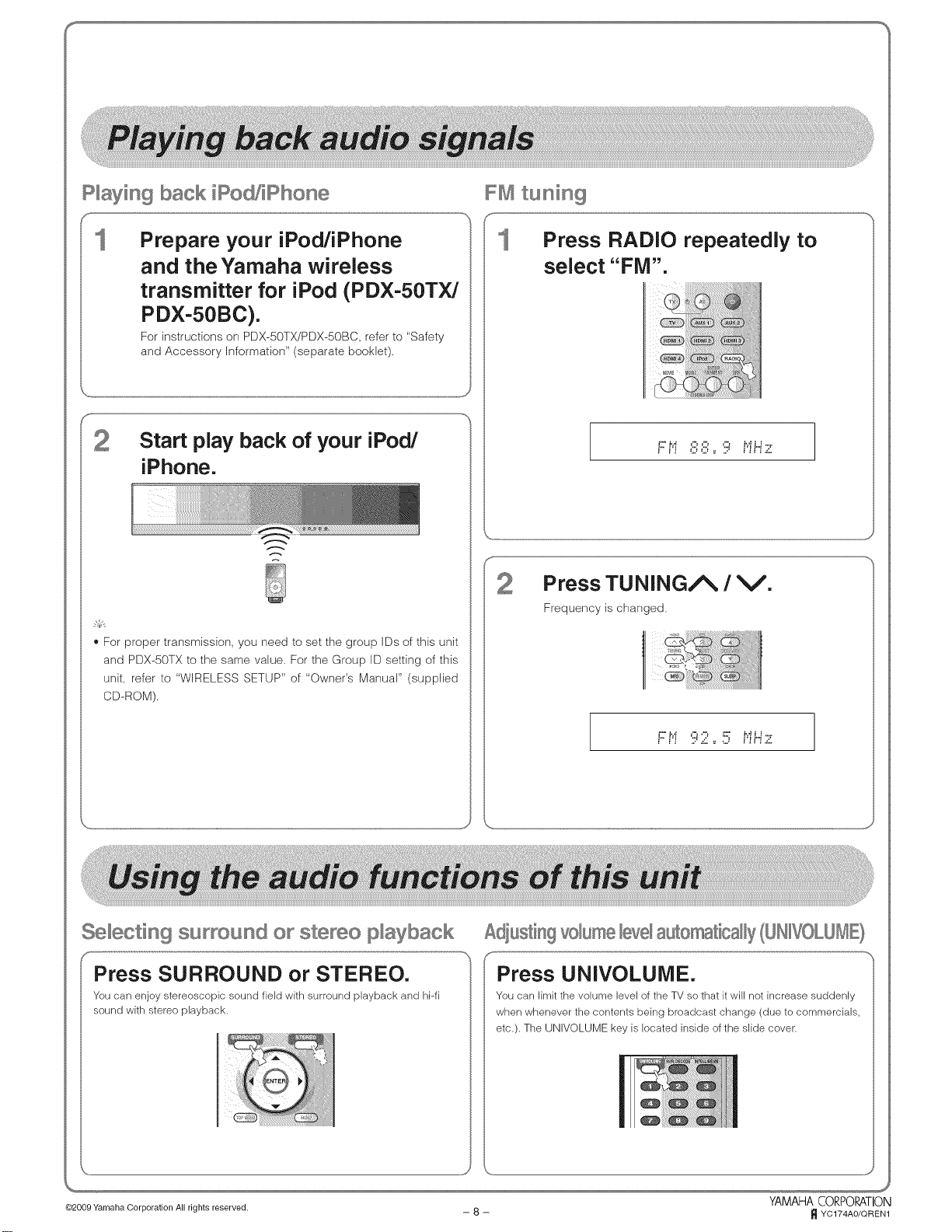
S %
P_aying back iPod/iPhone
Prepare your iPod/iPhone
and the Yamaha wireless
transmitter for iPod (PDX-50TX/
PDX-50BC).
For instructions on PDX-50TX/PDX-50BC, refer to "Safety
and Accessory Information" (separate booklet).
_'For proper transmission, you need to set the group IDs of this unit
and PDX-50TX to the same value, For the Group ID setting of this
unit, refer to "WIRELESS SETUP" of "OwneCs Manual" (supplbd
CD-ROM).
FM tuning
Press RADIO repeatedly to
select "FM".
..... J
Press TUNING/_ /V.
Frequency is changed.
F t"i 92 ,,5 i"iHz
..... #
Selecting surround or stereo p_ayback
Press SURROUND or STEREO.
You can enjoy stereoscopic sound field with surround playback and hPfi
sound with stereo playback.
AdiustingvoBme bve_automatically(UHWOLUME}
Press UNIVOLUiViE.
You can limit the volume level of the TV so that it will not increase suddenly
when whenever the contents being broadcast change (due to commercials,
etc.). The UNIVOLUME key is located inside of the slide cover.
.J
YAMAHA CORPORATION
@2009 Yamaha Corporation All rights reserved, -- 8 -- _ YC174AO/QREN1
Loading ...
Loading ...
Loading ...