Loading ...
Loading ...
Loading ...
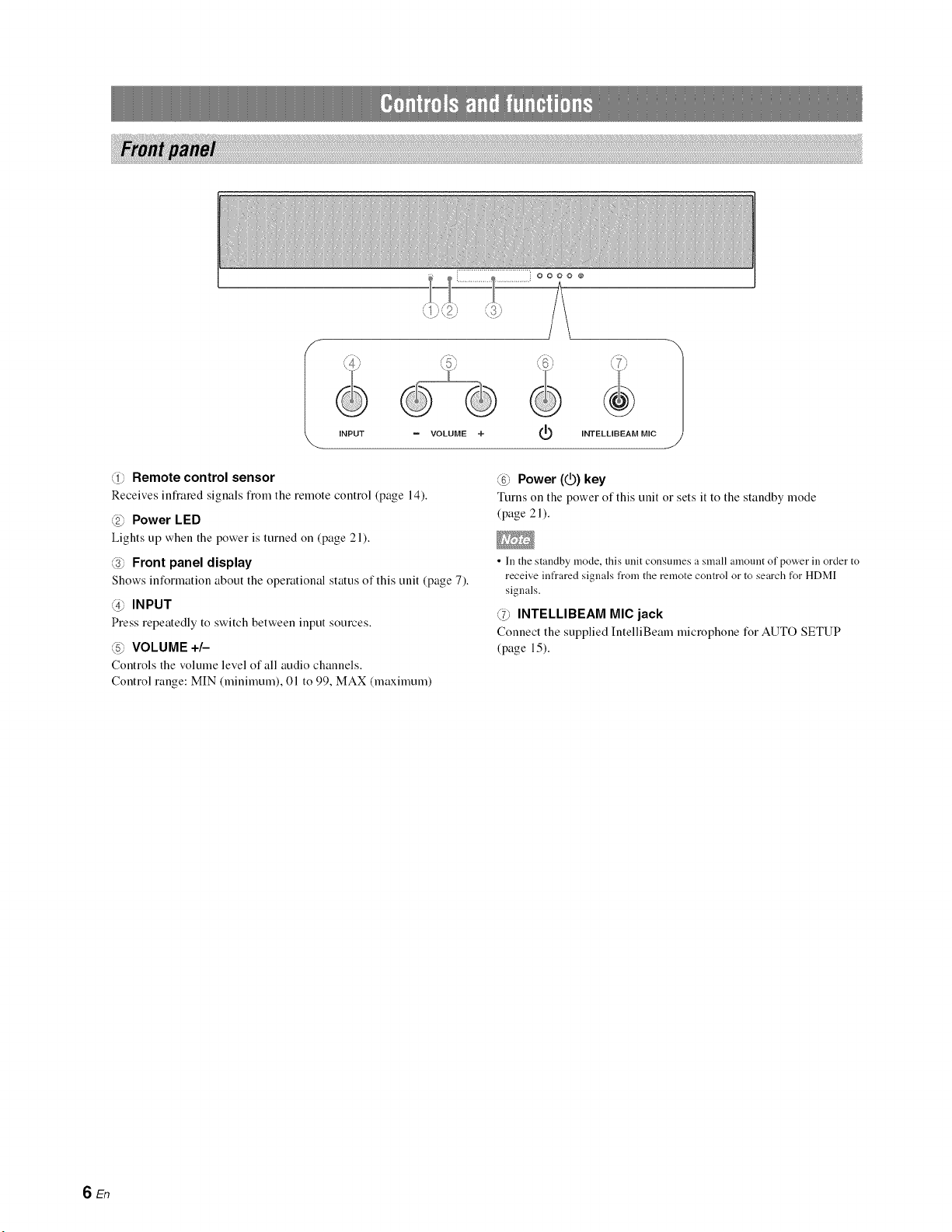
IINPUT = VOLUME +INTELLIBEAM MIC 1
@Remote control sensor
Receives infiared signals fiom the remote control (page 14).
@Power LED
Lights up when the power is turned on (page 21).
@Front panel display
Shows information about the operational status of this unit (page 7).
@INPUT
Press repeatedly to switch between input sources.
_5_ VOLUME +/-
Controls the volume level of all audio channels.
Control range: MIN (minimum), 01 to 99, MAX (maximum)
_ _ Power (1_) key
Turns on the power of this unit or sets it to the standby mode
(page 21 ).
• In the standby mode, this unit consumes a small amonnt of power in order to
receive infrared signals from the remote control or to search for HDMI
signals.
@INTELLIBEAM MIC jack
Connect the supplied IntelliBeam microphone for AUTO SETUP
(page 15).
SEn
Loading ...
Loading ...
Loading ...