Loading ...
Loading ...
Loading ...
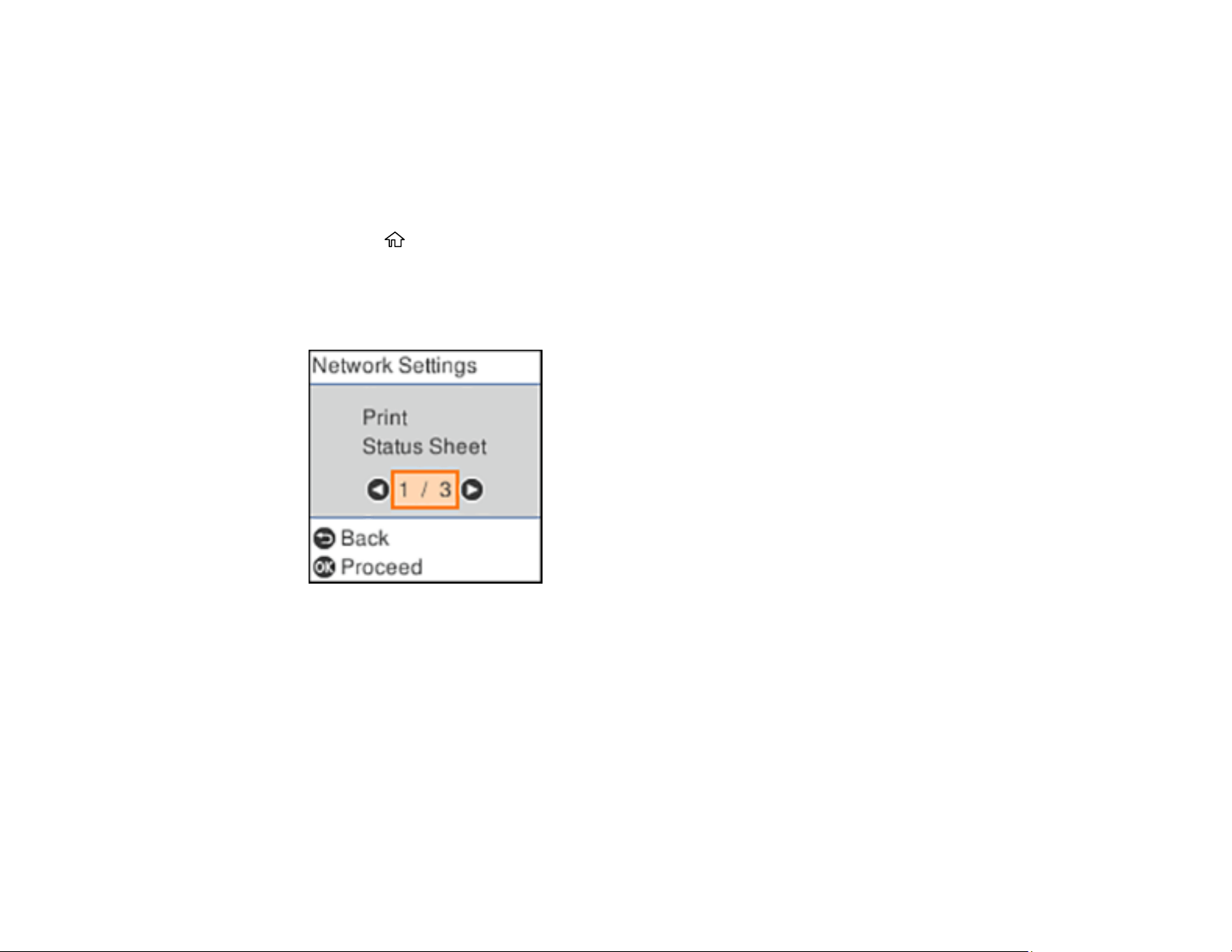
53
Disabling Wi-Fi Features
You may need to disable your product's Wi-Fi features if you change your network connection type or
need to solve a problem with your network connection.
Note: Before disabling Wi-Fi features, make a note of your product's SSID (network name) and
password, and any network settings selected for the Epson Connect services you may use.
1. Press the home button, if necessary.
2. Press the arrow buttons to select Settings and press the OK button.
3. Press the arrow buttons to select Network Settings and press the OK button.
You see this screen:
4. Press the arrow buttons to select Wi-Fi Setup and press the OK button.
5. Press the arrow buttons to select Wi-Fi (Recommended) and press the OK button twice.
6. Press the arrow buttons to select Others and press the OK button.
7. Press the arrow buttons to select Disable Wi-Fi and press the OK button.
8. Press the OK button to disable Wi-Fi.
Parent topic: Changing or Updating Network Connections
Loading ...
Loading ...
Loading ...
