Loading ...
Loading ...
Loading ...
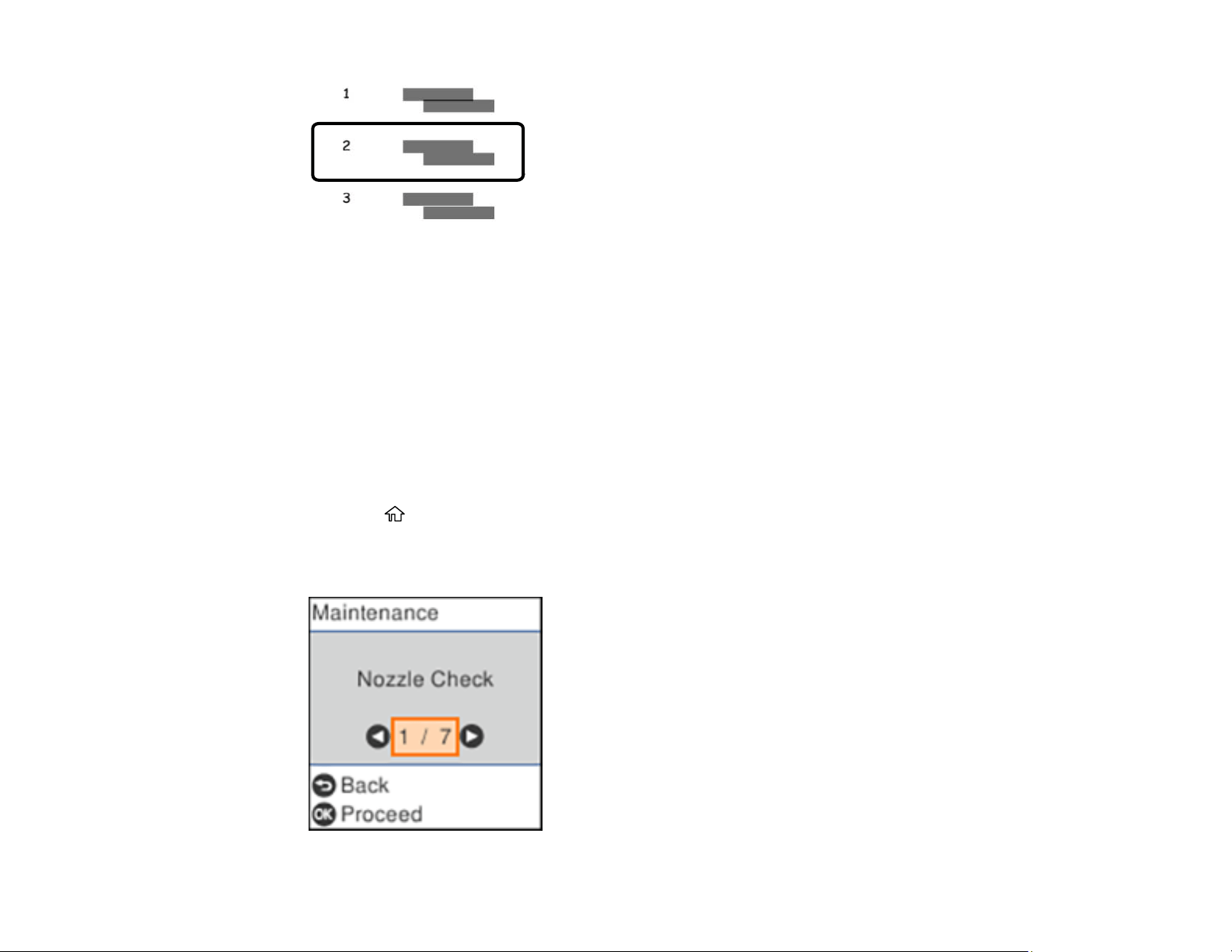
165
9. Press the OK button when you are finished.
Parent topic: Print Head Alignment
Related topics
Loading Paper
Cleaning the Paper Guide
If you see ink on the back of a printout or if printouts are smeared or scuffed, you can clean the paper
guide roller to remove any excess ink.
1. Make sure there are no errors on the LCD screen.
2. Load plain paper in the cassette in this size: Letter (8.5 × 11 inches [216 × 279 mm]) or A4
(8.3 × 11.7 inches [210 × 297 mm]).
3. Press the home button, if necessary.
4. Select Maintenance.
You see a screen like this:
Loading ...
Loading ...
Loading ...
