Loading ...
Loading ...
Loading ...
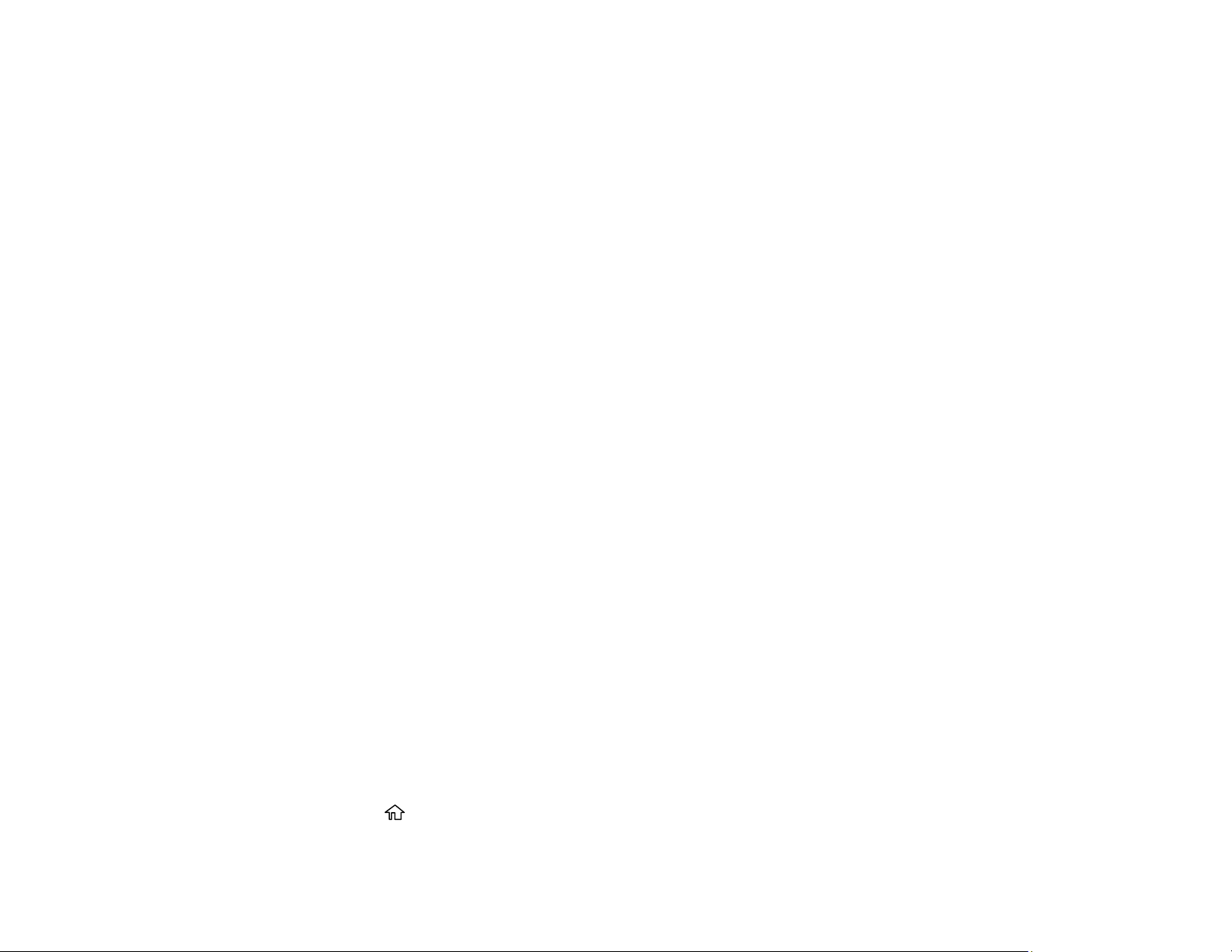
180
Related references
Where to Get Help
Related tasks
Checking for Software Updates
Related topics
Solving Paper Problems
Loading Paper
Wi-Fi or Wired Networking
Message Appears Prompting You to Reset the Ink Level
If you see a message on the LCD screen prompting you to reset the ink level, do the following:
1. Refill the ink tank all the way to the upper line.
Note: Depending on the operating conditions, you may see the ink reset message even when there is
still ink in the tank.
2. Follow the instructions on the LCD screen to reset the ink level.
Note: The product has a low ink alert system. The accuracy of this system depends on the user refilling
the ink tank correctly. The product cannot directly measure the ink level in the tank; instead it estimates
the amount of ink remaining by internally monitoring ink usage. The low ink alert system may generate
inaccurate messages if the ink tank is not refilled according to these instructions.
As a precaution, perform regular visual inspections of the ink tank to ensure the ink level does not fall
below the lower line. Continued use of the product when the ink level is below the lower line on the tank
could damage the product.
Parent topic: Solving Problems
Running a Product Check
Running a product check helps you determine if your product is operating properly.
1. Disconnect any interface cables connected to your product.
2. Load plain paper in the product.
3. Press the home button, if necessary.
Loading ...
Loading ...
Loading ...
