Loading ...
Loading ...
Loading ...
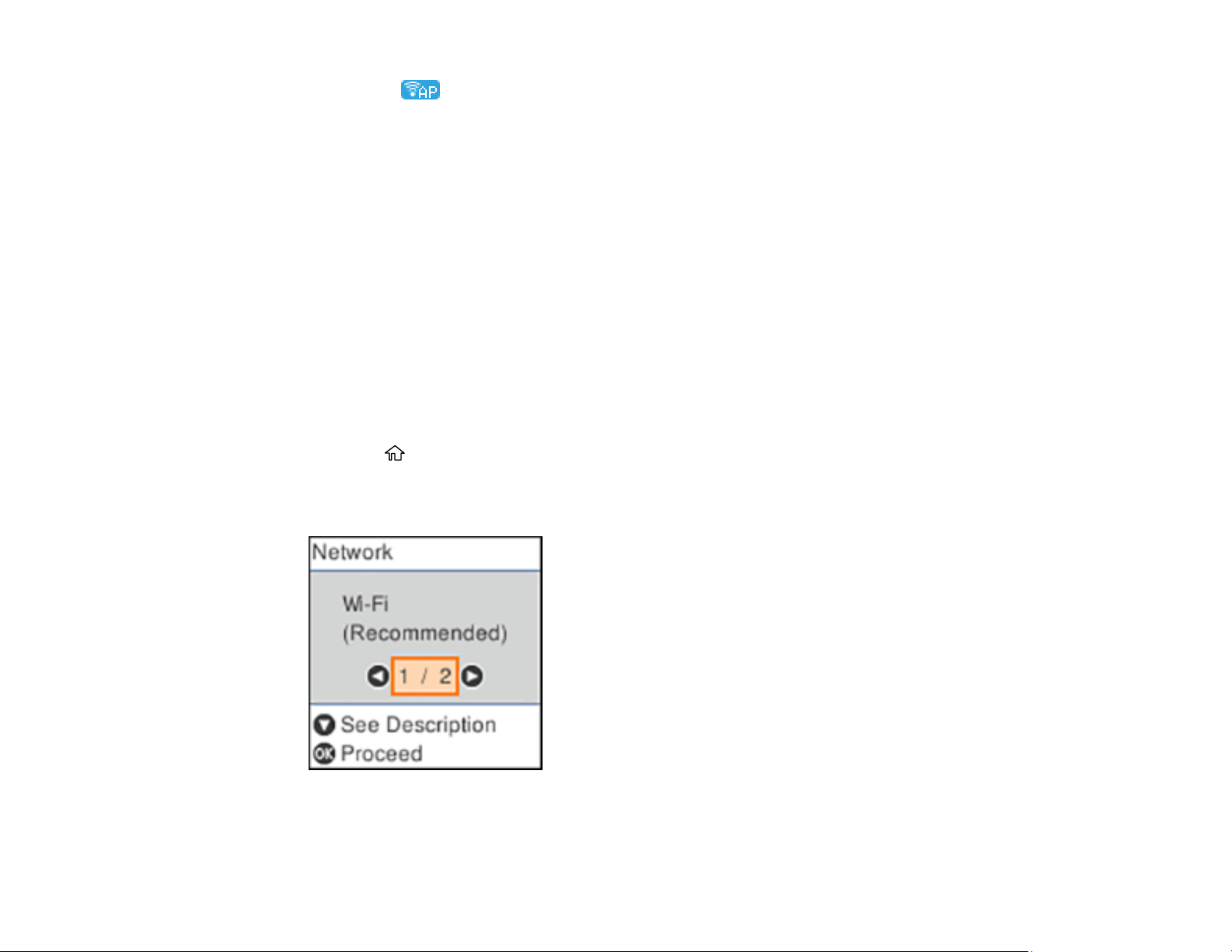
40
Note: If the Wi-Fi Direct icon is not displayed in blue on the LCD screen, Wi-Fi Direct mode is
not enabled. Repeat these steps to try again.
To disable Wi-Fi Direct, follow the steps above to display Other OS Devices and press the down arrow
button. Press the left or right arrow button to select Disable Wi-Fi Direct and press the OK button twice.
Press the OK button again to return to the main menu.
Parent topic: Wi-Fi Direct Mode Setup
Related tasks
Modifying the Wi-Fi Direct Network Name or Password
Modifying the Wi-Fi Direct Network Name or Password
You can modify the Wi-Fi Direct name and password to create a more descriptive and secure Wi-Fi
Direct network.
Note: If you are printing from a computer, make sure you installed the network software as described on
the Start Here sheet.
1. Press the home button, if necessary.
2. Press the arrow buttons to select Wi-Fi Setup and press the OK button.
You see this screen:
3. Press the arrow buttons to select Wi-Fi Direct and press the OK button.
Loading ...
Loading ...
Loading ...
